Transform Your Home in 1 Day: The Ultimate Smart Home Setup Guide!
Share

Learn how to set up a smart home system in 2025 — step-by-step guide for beginners, including devices, hubs, security tips, and automation ideas.
Why a Smart Home System Matters
Smart home technology has revolutionized the way we live. From controlling lights and thermostats to securing doors and monitoring energy usage, a properly set up smart home system improves convenience, security, and efficiency.
According to Statista (2025), over 37% of US households own at least one smart home device, and this number is expected to rise to 50% by 2026.
Step 1: Plan Your Smart Home
Before buying devices, assess your needs:
| Goal | Smart Device Examples |
|---|---|
| Lighting control | Smart bulbs, smart switches |
| Security | Smart locks, cameras, door sensors |
| Climate | Smart thermostats, smart fans |
| Entertainment | Smart TVs, speakers, streaming devices |
| Automation | Smart plugs, routines, voice assistants |
Decide which devices will improve your daily life most and prioritize them. Planning prevents overspending and device incompatibility.
Step 2: Choose Your Smart Home Ecosystem
Most smart home devices require a hub or ecosystem to work together. Popular ecosystems include:
| Ecosystem | Compatibility | Best For |
|---|---|---|
| Amazon Alexa | Works with thousands of devices | Voice control, automation |
| Google Home | Google Assistant compatible devices | Android integration |
| Apple HomeKit | Works with iOS devices | Privacy-focused, secure |
| Samsung SmartThings | Multiple brands & IoT devices | Centralized control hub |
Pro Tip: Stick to one ecosystem if possible — mixing too many can create compatibility issues.
Step 3: Set Up Your Hub or Controller
The hub connects all your devices and allows them to communicate.
Steps to Set Up a Hub:
- Plug in your smart hub and connect to WiFi.
- Download the hub app on your phone (Alexa, Google Home, HomeKit, etc.).
- Create an account and follow the on-screen setup wizard.
- Update firmware to the latest version.
Many modern devices, like smart plugs or lights, connect directly to WiFi and don’t require a separate hub, but a hub simplifies automation.
Step 4: Install Smart Devices
General Device Installation Tips:
- Smart bulbs: Screw in, connect to hub or WiFi, name them by room.
- Smart plugs: Plug in devices, pair with the app, and schedule usage.
- Smart cameras & locks: Install in secure locations, connect to the hub, and enable alerts.
- Thermostats: Replace old thermostats, connect to WiFi, and set schedules.
Pro Tip: Label devices clearly in the app (e.g., “Living Room Lamp”) to avoid confusion.
Step 5: Create Automation & Routines
Automation makes your smart home truly “smart.” Examples:
| Routine/Automation | Example Devices | Benefit |
|---|---|---|
| Morning Routine | Smart lights + coffee maker | Wake up smoothly |
| Security | Smart locks + cameras | Auto-lock doors at night |
| Energy Saving | Smart thermostat + smart plugs | Reduce electricity bills |
| Entertainment | Smart TV + smart speaker | Auto-start favorite playlist |
Most apps allow custom triggers, like time of day, device action, or sensor detection.
Step 6: Secure Your Smart Home
Smart homes can be targets for hackers. Follow these steps for safety:
- Use strong, unique passwords for all devices and apps.
- Enable two-factor authentication for hub and device accounts.
- Keep firmware updated on all devices.
- Segment your network: Create a separate WiFi network for smart devices.
- Disable unused features, like remote access, if not needed.
A secure smart home protects both privacy and safety.
Step 7: Monitor and Maintain Your System
- Regularly check the hub app for device status and firmware updates.
- Test automation routines monthly to ensure reliability.
- Replace batteries in sensors, locks, and cameras as needed.
- Review activity logs to monitor unusual events or errors.
Proper maintenance ensures long-term efficiency and avoids device failures.
Common Mistakes to Avoid
- Mixing too many ecosystems (Alexa + HomeKit + SmartThings).
- Skipping firmware updates.
- Using weak passwords for devices.
- Ignoring energy-saving settings.
- Overloading WiFi with too many devices without a mesh network.
Frequently Asked Questions (FAQ)
1. Do I need a hub for a smart home?
Not always. Some devices connect directly to WiFi, but a hub allows better automation, control, and compatibility.
2. Which ecosystem is best for beginners?
Amazon Alexa and Google Home are beginner-friendly and compatible with thousands of devices.
3. Can I control my smart home remotely?
Yes — most hubs and apps allow remote control via smartphone, even when you’re away.
4. Is a smart home system expensive?
Costs vary. You can start small with smart plugs, bulbs, or a single security device and expand gradually.
5. How do I ensure my smart home is secure?
Use strong passwords, two-factor authentication, separate networks, and keep devices updated regularly.
Final Thoughts
Setting up a smart home system doesn’t have to be complicated. By planning carefully, choosing the right ecosystem, and installing devices strategically, you can create a home that’s convenient, energy-efficient, and secure.
Start with a few essential devices, automate smart routines, and gradually expand your system. With proper maintenance and security, your smart home will function reliably for years to come.











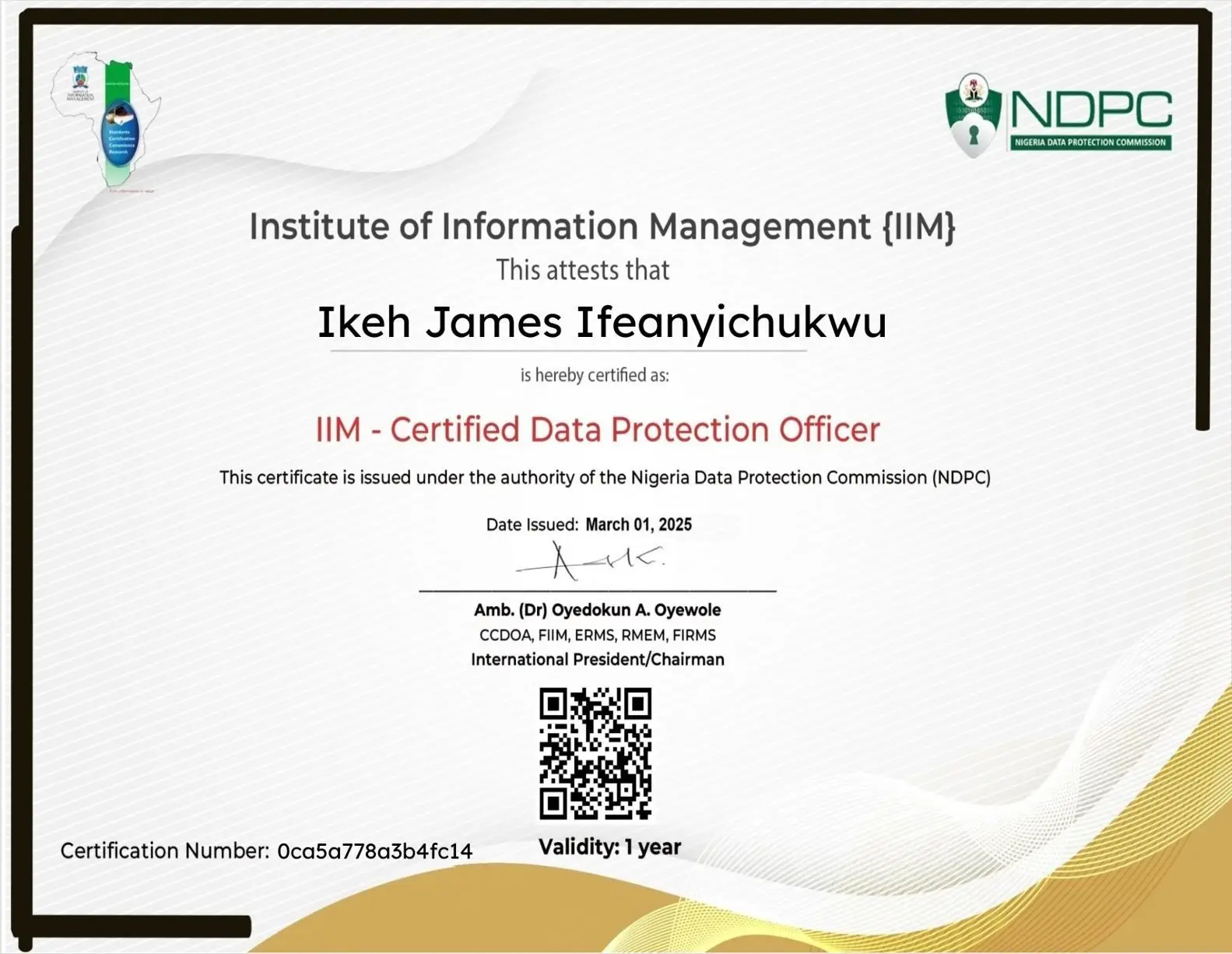

























Leave a Reply