Best Privacy Browser Extensions to Use
Share

Every time you browse the web, your data is tracked — by advertisers, social media platforms, search engines, and even hackers. From cookies to fingerprinting, your online activity is constantly monitored. Luckily, there are privacy-focused browser extensions that help block trackers, enhance anonymity, and give you back control of your digital footprint.
In this guide, we’ll explore the best privacy browser extensions to use in 2025, how they work, and which ones are worth installing for maximum protection.
Why Use Privacy Browser Extensions?
Privacy extensions are add-ons you install in browsers like Chrome, Firefox, Brave, or Edge. They help by:
- Blocking ads and trackers.
- Preventing fingerprinting.
- Encrypting communications.
- Managing cookies.
- Alerting you to suspicious websites.
Example: A 2024 Avast study found that the average internet user is tracked by over 1,000 third-party companies every month. Extensions can dramatically cut that exposure.
Top Privacy Browser Extensions for 2025
1. uBlock Origin
- What it does: Blocks ads, trackers, and malware domains with minimal resource usage.
- Why it’s great: Lightweight, open-source, and doesn’t slow down browsing.
- Best for: Users who want speed and simplicity.
2. Privacy Badger (by EFF)
- What it does: Automatically learns to block invisible trackers.
- Why it’s great: Doesn’t rely on blocklists — adapts as it sees new trackers.
- Best for: People who want “set it and forget it” privacy protection.
3. HTTPS Everywhere
- What it does: Forces websites to use secure HTTPS connections.
- Why it’s great: Prevents hackers from intercepting data on insecure sites.
- Best for: Anyone using public Wi-Fi or frequently visiting mixed-content sites.
4. DuckDuckGo Privacy Essentials
- What it does: Blocks trackers and upgrades encryption while using DuckDuckGo as the default search.
- Why it’s great: Combines a tracker blocker with private search.
- Best for: Users who want all-in-one privacy with minimal setup.
5. Decentraleyes
- What it does: Blocks requests to third-party content delivery networks (CDNs) that track users.
- Why it’s great: Reduces dependency on Google-hosted libraries (like jQuery).
- Best for: Developers, researchers, and advanced privacy enthusiasts.
6. Cookie AutoDelete
- What it does: Automatically deletes cookies once you close a tab.
- Why it’s great: Prevents long-term tracking by advertisers.
- Best for: Users worried about cross-site tracking.
7. NoScript (Advanced Users)
- What it does: Lets you control which sites can run JavaScript, Flash, or other active content.
- Why it’s great: Extremely powerful for blocking malicious scripts.
- Best for: Tech-savvy users who want granular control.
Comparison Table: Best Privacy Browser Extensions
| Extension | Key Feature | Best For | Pros | Cons |
|---|---|---|---|---|
| uBlock Origin | Ad & tracker blocking | General users | Fast, free, open-source | Requires filter setup for max use |
| Privacy Badger | Adaptive tracker blocking | Beginners | Learns automatically | May break some sites |
| HTTPS Everywhere | Enforce HTTPS | All users | Simple, effective | Becoming less needed as HTTPS adoption grows |
| DuckDuckGo Essentials | Tracker blocking + private search | Privacy beginners | Easy to use | Limited compared to advanced tools |
| Decentraleyes | CDN tracker blocking | Advanced users | Protects against hidden tracking | Can cause site issues |
| Cookie AutoDelete | Auto cookie cleanup | Everyday users | Easy cleanup | May log you out too often |
| NoScript | Script blocking | Power users | Maximum security | Steep learning curve |
Practical Tips for Using Privacy Extensions
- Don’t overload your browser: Too many extensions can slow performance. Stick to 3–4 essential ones.
- Combine strategically: For most people, uBlock Origin + Privacy Badger + HTTPS Everywhere is enough.
- Update regularly: Extensions are only effective if kept up-to-date.
- Test sites: Some extensions may break functionality — whitelist only trusted sites.
FAQs
1. Which browser is best for privacy?
Firefox and Brave are the most privacy-focused mainstream browsers, but extensions improve privacy across all browsers.
2. Can I use multiple privacy extensions together?
Yes, but avoid overlapping features (e.g., two ad-blockers) to prevent conflicts.
3. Do these extensions make me anonymous?
No. They improve privacy but don’t make you fully anonymous. For stronger anonymity, use Tor Browser or a VPN.
4. Are privacy extensions free?
Most are free and open-source, though some offer premium features.
5. Will they stop all tracking?
Not 100%. They minimize exposure but no tool can guarantee total privacy.
Conclusion
In 2025, privacy browser extensions are essential tools for anyone who values online security. Whether you’re a parent, a business owner, or a student, the right extensions can dramatically reduce your exposure to trackers, ads, and data collectors.
Start with a solid setup like uBlock Origin, Privacy Badger, and HTTPS Everywhere — then expand with specialized tools like Cookie AutoDelete or NoScript as your needs grow.
The internet will always try to track you. These tools make sure you stay one step ahead.











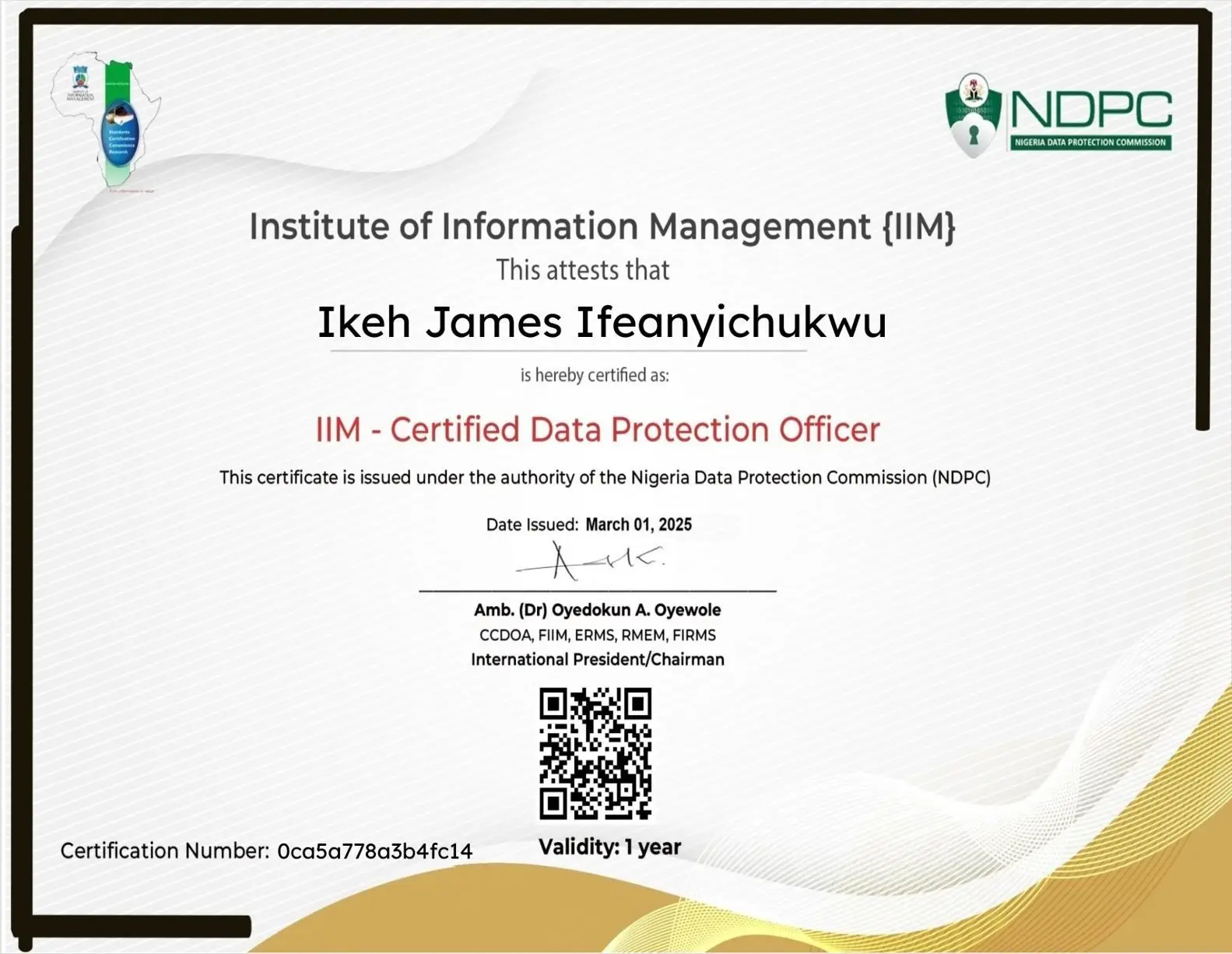


























Leave a Reply