Why Public Phone Charging Stations Can Steal Your Data
Share

In an age where our phones are lifelines — holding everything from private chats to banking apps — running low on battery can feel like an emergency. You spot a free public charging station at an airport, mall, or café and instinctively plug in. But what if that lifesaver is actually a data thief in disguise?
Welcome to the world of “juice jacking” — a growing cybersecurity threat that turns a simple USB charging port into a silent data siphon.
What Is Juice Jacking?
Juice jacking is a cyberattack where hackers use compromised public USB charging stations to steal data or install malware on connected devices.
When you plug your phone into a USB port, the same cable that charges your device can also transfer data — and that’s exactly what cybercriminals exploit.
Instead of simply delivering power, a tampered USB port can:
- Copy sensitive data (photos, contacts, files, or even passwords)
- Install malware or spyware on your device
- Unlock your device remotely to access future data transfers
In short: your phone gets charged, but your privacy gets drained.
How Hackers Use Public Charging Stations to Steal Data
Here’s how it works:
| Step | What Happens | What It Means for You |
|---|---|---|
| 1. Setup | A hacker installs malicious hardware or firmware inside a public USB port or charging cable. | The port looks safe but is compromised. |
| 2. Connection | You plug in your phone to charge. | The port connects to your phone’s data interface automatically. |
| 3. Data Theft | Malware is transferred or data is copied silently. | Your personal info or login details can be stolen. |
| 4. Persistence | Some malware can re-infect your phone or monitor future activity. | The attacker maintains access even after you unplug. |
It’s a form of digital pickpocketing — invisible, silent, and increasingly common in high-traffic areas.
Real-Life Cases of Juice Jacking
- Los Angeles County District Attorney’s Office Warning (2023): Officials publicly warned travelers to avoid using public USB charging stations after reports of compromised airport kiosks.
- DEF CON Demonstrations: Ethical hackers have showcased real “juice jacking” devices that can clone data or inject malware within seconds — proving how easily it can happen.
- Corporate Espionage Incidents: Some executives have reported unauthorized data transfers after using hotel or airport USB ports, emphasizing that no one is immune.
Why This Threat Is Growing
The rise of remote work, frequent travel, and digital dependence means people charge their phones more often — and not always safely. Hackers take advantage of this habit, especially in places where travelers are rushed or distracted.
Moreover, USB-C technology, while faster and more efficient, can carry even more data types — increasing the potential attack surface.
How to Protect Yourself
Here are expert-approved ways to stay safe while charging in public:
1. Use a “Charge-Only” USB Cable
These cables allow power flow but block data transfer, preventing any exchange beyond charging.
2. Carry a Power Bank
A personal power bank eliminates the need for public charging stations altogether.
3. Plug Into a Wall Socket
If you must charge, use your own adapter and plug directly into an electrical outlet — not a USB port.
4. Avoid Borrowed Cables
Even a friend’s cable could be compromised. Always use your own charging equipment.
5. Keep Your Device Locked
A locked phone with encryption enabled adds another barrier to data theft during charging.
Why This Matters for Data Protection and Privacy Laws
Under global privacy regulations like the GDPR and Nigeria’s NDPA (Nigeria Data Protection Act), data minimization and integrity are core principles.
If you unknowingly expose personal data through a compromised USB station, that data could be illegally processed or transferred — breaching privacy compliance.
Organizations that handle sensitive information (like journalists, executives, or government officials) have an even greater duty to prevent unauthorized access to their devices.
Expert Insight:
“Every time you connect your device to an unknown USB port, you’re essentially giving a stranger temporary access to your phone’s brain,” says Dr. Ifeoma Adetola, Cybersecurity Analyst at Lagos TechSec Institute.
“A single connection could expose months of private communication or even corporate secrets.”
FAQs
1. Can juice jacking happen if I only charge for a few minutes?
Yes. Malware can install or transfer data in seconds — it doesn’t need long.
2. Are Apple and Android phones equally at risk?
Yes. Both can be compromised, although some newer operating systems show warnings when data transfer is attempted.
3. Is wireless charging safe?
Yes, Qi wireless charging doesn’t transmit data — making it a safer public charging option.
4. How do I know if my phone was infected?
Look for unusual battery drain, new apps you didn’t install, or strange network activity.
Final Thoughts
Plugging into a public charging station might seem harmless, but in the world of cybersecurity, convenience often comes at a cost. The next time you’re tempted to charge at the airport or mall, remember:
Your battery can recover — but your stolen data may never come back.











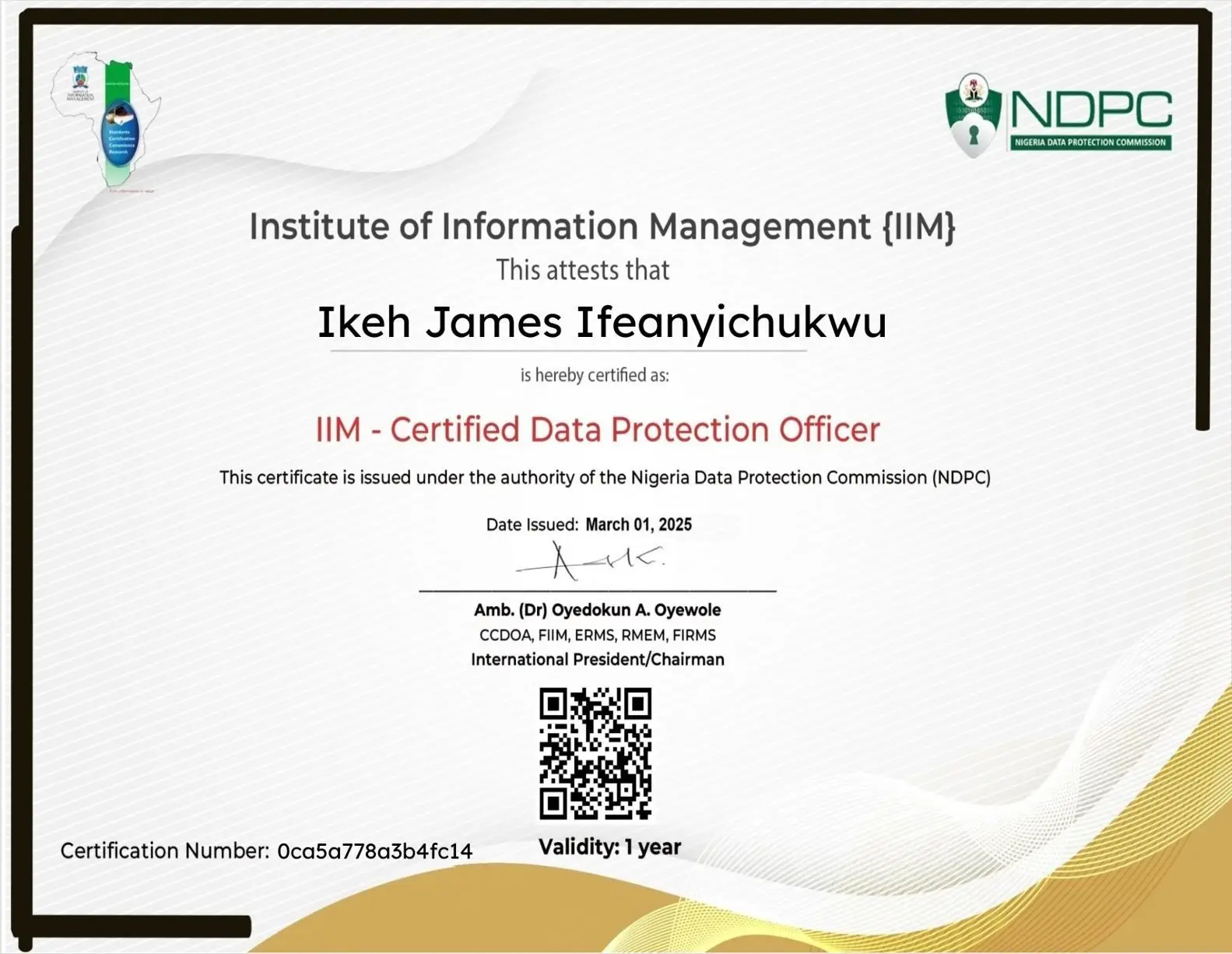

























Leave a Reply