10 Things You Should Stop Doing on WhatsApp Right Now
Share

With over 2.7 billion active users worldwide, WhatsApp has become more than just a messaging app — it’s where we chat, work, share photos, and even manage businesses. But as WhatsApp evolves, so do privacy risks, scams, and bad digital habits that could put your personal data — or your reputation — at risk.
Whether you’re chatting casually or running a WhatsApp Business account, some actions can quietly expose your information, drain your privacy, and make you vulnerable to fraud or data leaks.
Here are 10 things you should stop doing on WhatsApp right now if you want to protect your privacy, data, and peace of mind in 2026.
1. Sharing Sensitive Information in Chats
Never send personal data such as bank details, passwords, national IDs, or OTPs on WhatsApp — even to people you trust.
WhatsApp chats may be end-to-end encrypted, but backup copies stored on Google Drive or iCloud might not be fully secure. A data breach or stolen phone can expose everything.
Expert Tip: Use password managers or secure encrypted note apps instead of chat messages for private information.
2. Joining Random or Unknown Groups
That “business opportunity” group or “promo giveaway” link might be more dangerous than you think. Many scammers use group invites to harvest phone numbers, install malware, or spread phishing links.
Real-life case: In 2025, a fake “CBN SME Loan Group” circulated on WhatsApp in Nigeria — thousands joined, shared their BVNs, and became fraud victims.
Action:
- Leave any suspicious group immediately.
- Disable “Who can add me to groups?” under Settings → Privacy → Groups → My Contacts Only.
3. Clicking Suspicious Links
Scam links are becoming more realistic and region-targeted. From fake bank updates to delivery confirmations, attackers use WhatsApp phishing to steal credentials.
Stop doing this: Clicking any link you’re unsure of. Even a single tap can lead to malware downloads or cloned login pages.
Pro Tip: Verify URLs before clicking. Official domains usually end with “.ng,” “.com,” or the verified brand domain — not random characters or shortened links.
4. Using WhatsApp Mods (GBWhatsApp, FMWhatsApp, etc.)
Modified WhatsApp versions might look cool with extra features — but they come with hidden spyware risks.
Meta (WhatsApp’s parent company) has repeatedly warned that GBWhatsApp, YOWhatsApp, and FMWhatsApp are not secure and may secretly collect your data.
Recommendation: Only use the official WhatsApp from Google Play Store or Apple App Store.
5. Ignoring Two-Step Verification
Two-step verification adds a PIN layer of security beyond your SIM card. Yet, millions of users still leave it disabled.
Why it matters:
Hackers can hijack your account by re-registering your number on another phone if 2FA is off.
Enable it here:Settings → Account → Two-step verification → Turn on.
6. Oversharing Status Updates
Every status you post — vacation pictures, your location, or your home — could be giving away too much.
Criminals and scammers often monitor public statuses for personal clues.
Action:
Limit who can view your status underSettings → Privacy → Status → My contacts except...
7. Failing to Review Privacy Settings
Many users never update their WhatsApp privacy preferences, leaving data like last seen, profile photo, and online status visible to everyone — including scammers.
Checklist:
✅ Hide your profile photo from strangers.
✅ Limit “Last Seen” and “Online” visibility to contacts.
✅ Turn off “Read Receipts” if you prefer more control.
8. Saving Unknown Contacts Automatically
When you save every number that messages you, you may unknowingly store spammers or scammers’ numbers linked to harmful groups or malware campaigns.
Tip: Don’t save numbers you don’t trust. Reply only if you’ve verified the sender’s authenticity.
9. Using the Same WhatsApp for Work and Personal Chats
Mixing professional and private conversations can cause data leaks or accidental sharing.
Example: An employee once shared confidential client data to a family group instead of the company group — a simple but costly mistake.
Solution:
- Use WhatsApp Business for work and keep your personal WhatsApp separate.
- Enable “Chat Lock” for private or confidential threads.
10. Ignoring Backup and Security Updates
Old versions of WhatsApp may lack critical security patches, leaving your messages and files vulnerable.
Do this instead:
- Enable automatic updates.
- Back up chats regularly (encrypted backup only).
- Review devices linked to your WhatsApp Web to ensure no unauthorized access.
Bonus: Stop Believing Everything You Read
Fake news spreads faster on WhatsApp than any other platform. Before forwarding that “breaking alert,” always verify the source via trusted news websites or fact-checkers like AFP Fact Check or Africa Check.
Real-Life Insight
In 2025, cybersecurity firm Check Point reported a 63% increase in WhatsApp-based phishing attacks, especially through cloned business accounts and fake customer service chats.
This trend shows that while WhatsApp’s encryption protects messages, user behavior remains the biggest vulnerability.
Best WhatsApp Privacy Settings (2026 Edition)
| Setting | Recommended Option | Why It Matters |
|---|---|---|
| Last Seen & Online | My Contacts or Nobody | Hides your activity from strangers |
| Profile Photo | My Contacts | Prevents impersonation |
| About | My Contacts | Reduces exposure |
| Groups | My Contacts Only | Stops random adds |
| Two-Step Verification | Enabled | Adds extra account protection |
| Chat Lock | On for sensitive chats | Protects private conversations |
FAQs
Q1. Is WhatsApp safe to use in 2026?
Yes — if you follow privacy best practices, avoid suspicious links, and enable security features like 2FA and encryption.
Q2. Can WhatsApp messages be hacked?
Directly, no — they’re end-to-end encrypted. But hackers often target backups, devices, or social engineering tactics instead.
Q3. Should I back up my WhatsApp chats?
Yes, but choose encrypted cloud backups only. Avoid local backups if your phone isn’t secure.
Q4. What is the safest way to verify a contact’s identity?
Ask for a voice note or video call. Scammers usually avoid real-time interaction.
Q5. Can WhatsApp see my private messages?
No. WhatsApp cannot read your chats — but meta-data (like phone numbers, timestamps, and contacts) may still be collected.
Conclusion
WhatsApp is still one of the safest messaging platforms, but your security depends on how you use it.
By stopping these 10 risky behaviors today — from oversharing to ignoring privacy settings — you can enjoy WhatsApp with confidence and peace of mind.
Remember: privacy isn’t automatic. You have to actively protect it.











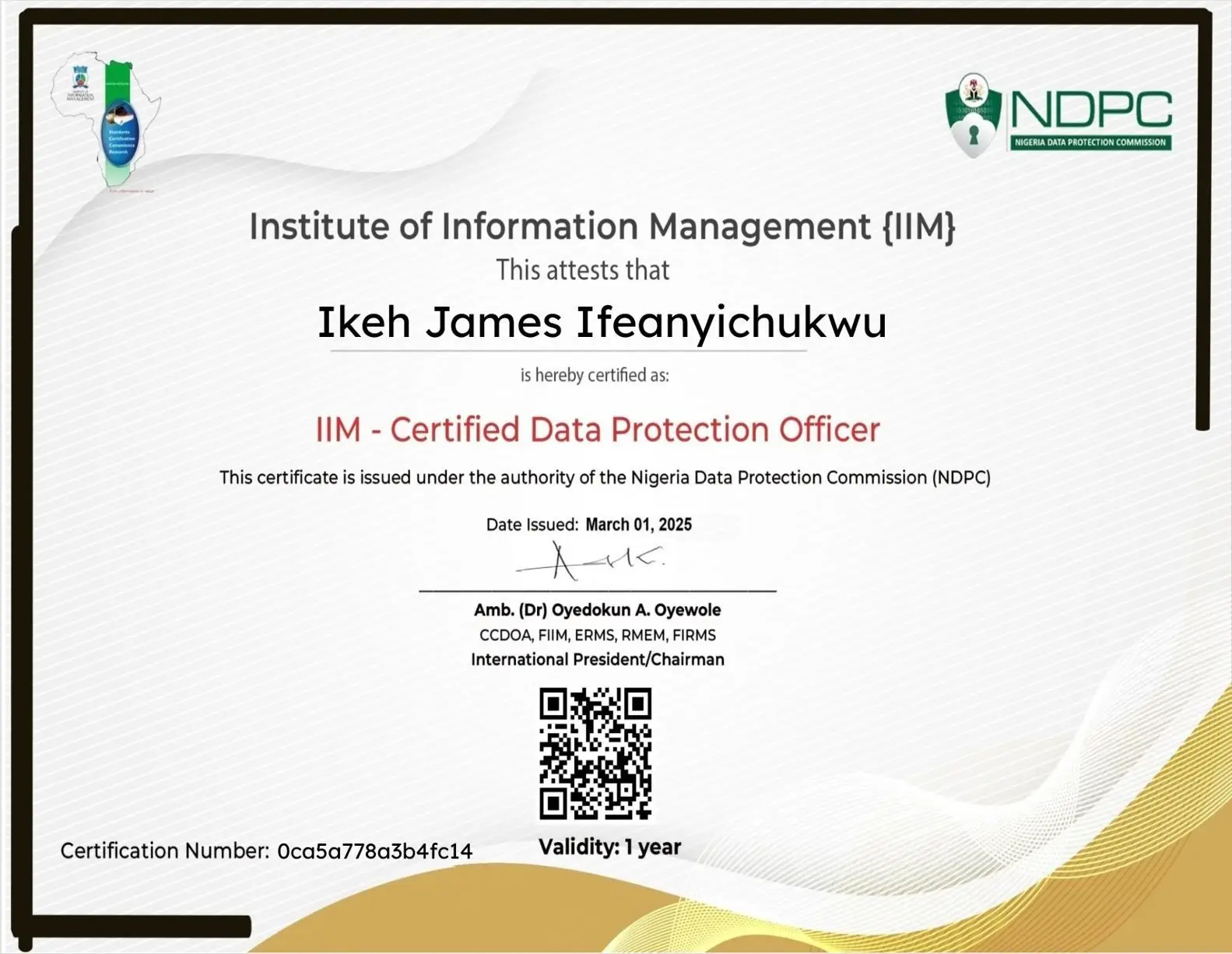

























Leave a Reply