You Won’t Believe What Happens When You Accept a Stranger’s Friend Request
Share

A Simple Click, a Massive Risk
You open your phone and see a new friend request from someone you don’t recognize. Their profile looks normal — maybe they even have mutual friends. Without thinking much, you click “Accept.”
What happens next might surprise you.
That single tap could open the door to hackers, scammers, or stalkers — giving them access to your photos, contacts, private messages, and even your location.
In a world where over 4.9 billion people use social media, and 74% of users accept friend requests from people they don’t personally know (source: Kaspersky), cybercriminals have turned social platforms into hunting grounds.
1. The Psychology Behind Accepting Stranger Requests
Social media runs on connection and curiosity. We’re wired to want more friends, followers, and engagement.
Cybercriminals exploit this by creating fake profiles designed to look trustworthy — using:
- Stolen photos from real people
- Shared interests or groups
- Fake professional titles or mutual friends
They understand that humans trust familiarity. One convincing bio or comment is often enough to make you click “Accept.”
“People forget that a friend request isn’t just a social gesture — it’s a digital handshake that grants access to your world,” warns Dr. Melanie Cross, cybersecurity psychologist at the University of Leeds.
2. What Happens Immediately After You Accept
Once you accept that stranger’s request, several invisible risks activate behind the scenes:
| Action | Hidden Consequence |
|---|---|
| They gain access to your posts | Scammers collect personal info — birthdate, hometown, workplace — for identity theft. |
| They can message you directly | Phishing attempts and social engineering scams begin. |
| They view your friends list | They target your network next (“friend-of-a-friend” scams). |
| They monitor your activity | Learn your habits, location check-ins, or travel plans. |
| They send malicious links | One click could install spyware or steal login credentials. |
Even if the person doesn’t seem active, they might be harvesting your data quietly for sale on dark-web marketplaces.
3. The Most Common Scams from Fake Friend Requests
A. Catfishing and Romance Scams
Criminals build emotional trust over weeks or months — then start asking for money or sensitive information.
According to the FBI’s Internet Crime Complaint Center (IC3), romance scams caused over $1.3 billion in losses in 2024 alone.
B. Impersonation Attacks
Fraudsters clone an existing profile (sometimes even a real friend’s account) and trick you into thinking you’re reconnecting with someone you know.
C. Malware Links
You might receive links to “fun quizzes” or “videos” — but behind them lies malware designed to steal your passwords or activate your camera.
D. Business or Crypto Scams
Scammers pose as recruiters or investors, luring victims into fake job offers or crypto investment schemes that end in financial loss.
E. Identity Theft
Every public photo, birthday, or phone number you share can be used to reset passwords or open accounts in your name.
4. Real-Life Example: A “Friendly” Hacker
In 2023, a Nigerian woman named Ada accepted a Facebook request from someone claiming to be a “foreign investor.”
Within weeks, she was asked to fill out a form for a “grant opportunity.” The link led to a phishing page that copied her bank details and social media credentials.
By the time she realized, her account was hijacked and used to scam her contacts for money — all starting from one simple “Accept.”
5. How Cybercriminals Weaponize Your Data
Once connected, malicious actors use your shared data in multiple ways:
- Profile cloning: creating duplicate profiles to target your friends.
- Credential stuffing: using leaked info to log in to your other accounts.
- Phishing customization: tailoring messages that sound “personal.”
- Location tracking: monitoring check-ins to predict your routine.
- Dark-web resale: bundling stolen identities for as little as $2–$10 each.
The more open your profile is, the more valuable your data becomes.
6. How to Identify a Fake Friend Request
| Red Flag | What It Means |
|---|---|
| Few or no mutual friends | Likely a fake or cloned profile. |
| Recently created account | Fake accounts are often under 6 months old. |
| Generic profile picture | Stock photo or stolen image. |
| No real engagement | Few posts, comments, or tagged friends. |
| Overly friendly messages | Rapid trust-building — a classic scam signal. |
You can also reverse-image search the profile picture on Google or TinEye to check if it appears elsewhere.
7. Protecting Yourself and Your Data
A. Audit Your Privacy Settings
- Restrict who can see your posts, friends list, and photos.
- Turn on two-factor authentication (2FA).
- Review past app connections — revoke anything suspicious.
B. Verify Every Request
- Ask mutual friends if they know the person.
- Never accept random requests, even from “pretty” or “professional” profiles.
C. Stay Alert for Social Engineering
Be skeptical of messages that:
- Ask for personal info
- Offer “opportunities” or “rewards”
- Contain shortened or strange links
D. Report and Block Suspicious Accounts
Platforms like Facebook, LinkedIn, and Instagram have built-in reporting tools. Reporting fake profiles helps prevent others from falling victim.
8. What to Do If You Already Accepted a Stranger
- Unfriend or block the person immediately.
- Change your passwords — especially if you clicked any links.
- Enable login alerts to detect unauthorized access.
- Warn your friends about possible impersonation attempts.
- Scan your device using reputable anti-malware software.
If you suspect financial fraud, contact your bank and report to local authorities or cybercrime units.
Frequently Asked Questions (FAQ)
1. Can someone hack me just by adding me?
Not directly — but once they’re connected, they can send malicious links or gather enough information to target you.
2. What if we have mutual friends?
Mutual friends don’t guarantee legitimacy. Scammers often connect with people in your circle to appear trustworthy.
3. How do I stop strangers from sending requests?
Adjust your privacy settings to limit requests to “Friends of Friends” or “No One.”
4. Should I accept requests on professional platforms like LinkedIn?
Only if you can verify their work history or mutual professional connections. LinkedIn scams are rising rapidly.
5. Can accepting a stranger affect my business page?
Yes. Fake profiles can scrape business data, impersonate brands, or harvest customer contacts.
Final Thoughts
That single “Accept” button holds more power than most people realize.
In today’s hyper-connected world, social engineering is the new hacking — and it starts with trust.
By being cautious, skeptical, and privacy-aware, you can stay one step ahead of digital predators who thrive on human curiosity.
Remember:
“Your friend list is your first line of defense. Guard it like you would your password.”











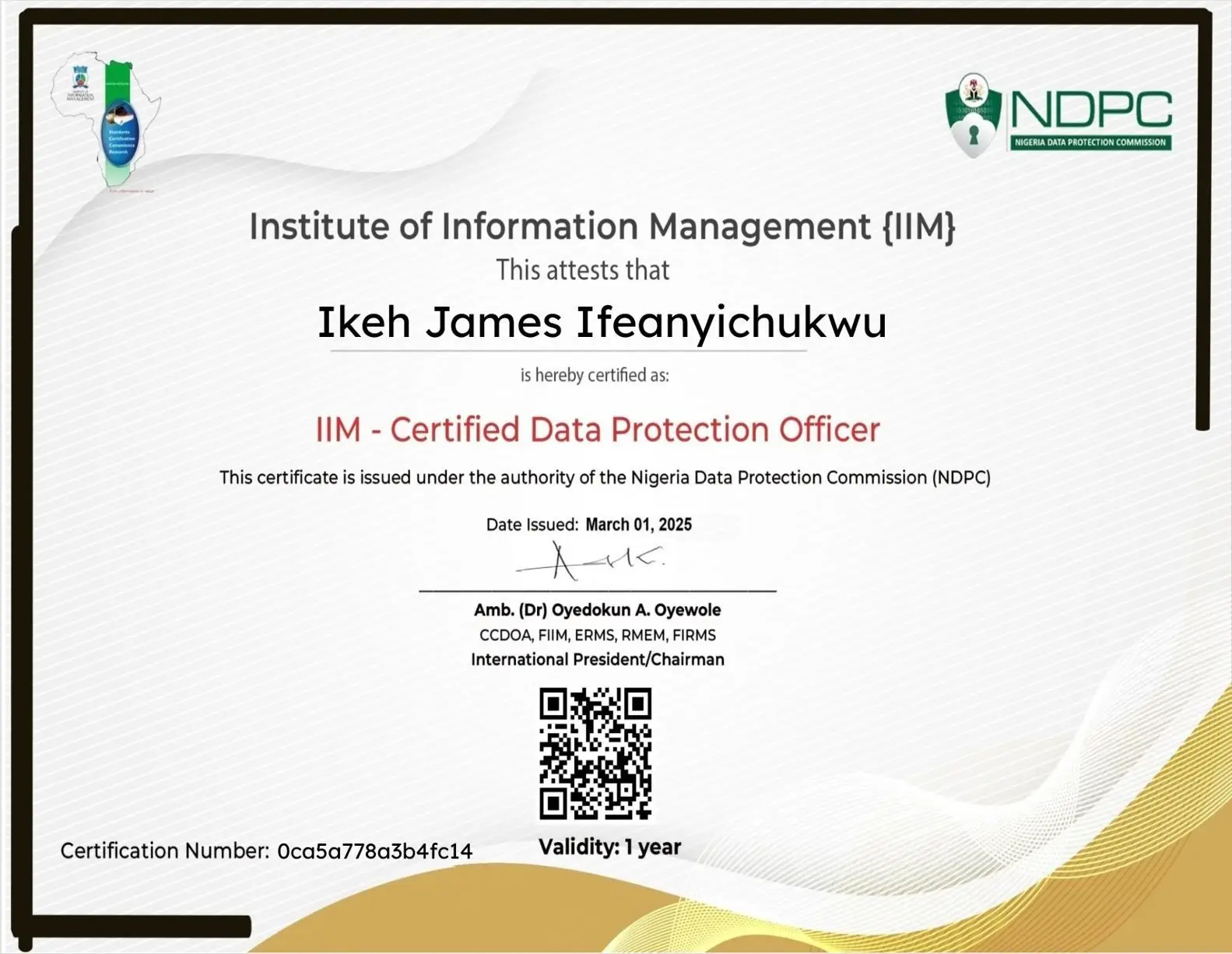

























Leave a Reply