How to Set Up a Home Office on a Budget (2026 Guide)
Share

Create a productive, stylish home office without breaking the bank in 2026. Discover affordable furniture, smart gadgets, and simple setup tips for remote work success.
Why You Need a Home Office — Even on a Budget
Remote work continues to dominate in 2026. According to recent Forbes data, over 38% of professionals globally now work remotely full or part-time.
Having a comfortable and efficient home office isn’t just about looks — it’s about boosting focus, productivity, and overall well-being. The best part? You don’t need to spend much to achieve it. With a bit of creativity and smart planning, you can design a professional setup that fits your lifestyle and wallet.
Step 1: Choose the Right Space
You don’t need an entire room to create your office. A quiet corner, unused closet, or even a section of your bedroom can work perfectly.
Tips:
- Pick a space with natural light.
- Avoid distractions (TVs, high-traffic areas).
- Add a small rug or divider to separate your work zone from personal space.
Step 2: Find Affordable Furniture
Good furniture doesn’t have to cost a fortune. Look for budget-friendly, ergonomic alternatives.
| Furniture Type | Affordable Options | Estimated Cost (₦ / $) |
|---|---|---|
| Desk | Reused table, foldable wall desk | ₦30,000 – ₦60,000 / $20 – $50 |
| Chair | Ergonomic used chair or posture cushion | ₦25,000 – ₦50,000 / $15 – $40 |
| Shelves | Floating shelves, DIY crates | ₦10,000 – ₦25,000 / $10 – $25 |
Bonus Tip:
Try Facebook Marketplace, Jiji.ng, or IKEA discount sections for secondhand deals.
Step 3: Optimize Lighting and Comfort
Lighting has a huge impact on mood and productivity.
Do this:
- Use a desk lamp with adjustable brightness.
- Choose warm white light for relaxed focus.
- Add a plant — it boosts oxygen and keeps your space fresh.
Step 4: Go Tech-Savvy — the Budget Way
You don’t need the latest gadgets. Focus on what truly improves your workflow.
Budget Tech Checklist:
1. Reliable laptop or desktop
2. Bluetooth keyboard and mouse combo
3. Power strip with surge protection
4. Noise-canceling earphones
5. Wi-Fi extender if your signal is weak
Step 5: Declutter and Personalize
Clutter kills creativity. Keep only what you need on your desk.
Pro Tips:
- Use cable organizers and baskets.
- Store documents in labeled folders.
- Add personality — maybe a small art piece, photo, or inspiration board.
Step 6: Improve Your Internet Setup
In 2026, a stable connection is non-negotiable for productivity.
Low-Cost Upgrades:
- Switch to fiber-based Wi-Fi where available.
- Use your smartphone as a backup hotspot.
- Place your router near your desk to boost signal.
Step 7: Add Productivity Tools
Free or low-cost digital tools can help you stay organized.
| Purpose | Recommended Tools | Cost |
|---|---|---|
| Task Management | Trello, Notion | Free |
| Focus | Pomofocus.io, Brain.fm | Free–$5/mo |
| Cloud Storage | Google Drive, Dropbox | Free–$10/mo |
Step 8: DIY Decor for Inspiration
You can make your home office visually appealing without overspending.
Ideas:
- Paint one wall with a calming color.
- Print motivational quotes or art.
- Use LED strip lights for mood and aesthetics.
Final Thoughts
A budget-friendly home office isn’t about how much you spend — it’s about how intentionally you set it up. The goal is to create a space that feels both professional and personal, keeping you focused and comfortable throughout your workday.
So, start small, upgrade gradually, and make your home office uniquely yours.
FAQs
Q1: How much should I budget for a home office setup in 2026?
You can set up a basic, fully functional home office for ₦100,000 – ₦200,000 ($70–$150) depending on your needs.
Q2: Can I use my bedroom corner as an office?
Absolutely. Use dividers, rugs, or small shelves to create a dedicated workspace.
Q3: What’s the best color for a home office?
Soft neutrals, greens, and blues are best — they reduce stress and boost focus.











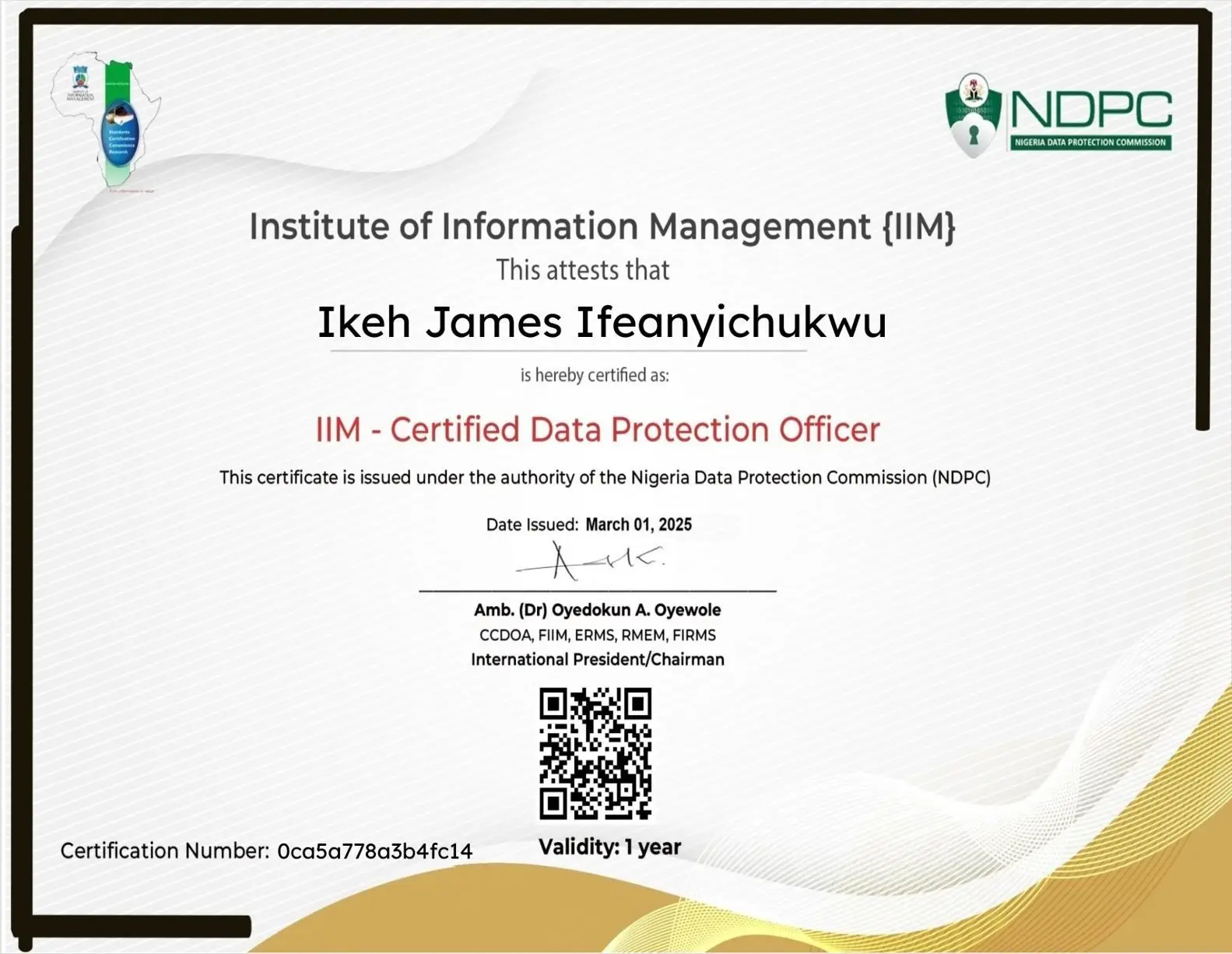

























Leave a Reply