How AI Can Guess Your Password in 6 Seconds (And What You Must Do Right Now)
Share

Passwords are still the most common gatekeepers to our accounts—but modern attackers don’t rely only on brute force anymore. AI-powered techniques, combined with leaked credential datasets and smart heuristics, can predict likely passwords astonishingly fast. In controlled demonstrations, machine-learning models can surface high-probability password guesses in seconds — putting weak or reused passwords at immediate risk.
This article explains how AI cracks passwords so quickly, shows real-world examples, and gives a step-by-step defense plan your business and users can implement today.
How AI Makes Password Guessing Faster than Ever
Traditional brute-force attacks try every possible combination. AI-based attacks are smarter:
- Pattern learning — models trained on leaked passwords learn human password patterns (dates, names + suffixes, common substitutions).
- Probabilistic ranking — instead of trying all combos, AI ranks guesses by likelihood and tries the top-ranked first.
- Contextualization — when attackers have public data (social media, organization names), AI personalizes guesses (e.g.,
Ike2024!). - Hybrid attacks — combining AI language models with password mutation rules (leet speak, years, keyboard-adjacent substitutions).
Because the model guesses the most probable passwords first, the time to a successful compromise for weak passwords can be measured in seconds rather than hours.
A Simple Thought Experiment: How 6 Seconds Happens
| Step | Action | Time estimate |
|---|---|---|
| Generate candidate list (AI-ranked top 1,000) | Pre-trained model outputs highest-probability guesses | < 1 second |
| Test top candidates against a breached login (or offline hash check) | Automated attempts or offline hash comparisons | 3–4 seconds |
| Successful match found (weak/reused password) | Attack completes | ~1–2 seconds |
Total: ~6 seconds in ideal conditions (weak password, attacker has network speed and no throttling).
Note: online systems with rate limiting, account lockouts, and 2FA will increase time or stop attacks. Offline attacks (using stolen hash databases) are faster because they bypass online rate limits.
Real-World Examples & Evidence
- Credential stuffing: Attackers reuse leaked username/password pairs across services. AI improves the selection of which leaks will match which targets.
- Password spray with AI ranking: Instead of trying millions of combos, attackers try a few high-probability passwords across many accounts to avoid lockouts.
- Targeted social engineering: Using public data (pets’ names + birth years), AI suggests highly personalized passwords that users commonly choose.
(Those are generalized, privacy-preserving examples rather than naming specific victims — but the pattern is what security teams see in incident reports.)
Which Passwords Are Cracked Fastest?

| Password Type | Why Vulnerable | Estimated time to crack with AI |
|---|---|---|
Password123, Summer2024 | Common words + year pattern | Seconds |
Name+Year (e.g., James1998!) | Based on public info; highly guessable | Seconds |
Common keyboard patterns (qwerty!, 123456) | Extremely common | < 1 second |
| Reused passwords from leaks | Attacker already has the pair | Instant / immediate |
Strong random passphrases (hT7$g9!x2@qL) | High entropy, not pattern-based | Practically infeasible without vast compute |
Why AI Makes Reuse and Weak Rules Deadly
- Scale + precision: AI determines which weak rules a particular user likely follows.
- Low-cost computation: Cloud GPUs and open-source models make these attacks cheap.
- Data availability: Billions of leaked credentials give realistic training data for attacker models.
Defending Against AI-Powered Password Attacks
For Individuals
- Use a password manager — generate and store long, random passwords or passphrases (12+ characters, unpredictable).
- Enable multi-factor authentication (MFA) — preferably hardware/security keys (FIDO2) or app-based OTP.
- Never reuse passwords across accounts.
- Avoid personal-info-based passwords (names, birthdays, team + year).
- Use passphrases — e.g., four unrelated words are easier to remember and harder to guess.
For Organizations
- Enforce length & entropy policies — require minimum length (12+), discourage predictable patterns.
- Block common/password lists — integrate checks against leaked password lists and deny known weak passwords.
- Implement rate-limiting & account lockout policies — block rapid-fire attempts and log suspicious activity.
- Adopt MFA everywhere — make it obligatory for all privileged and customer accounts.
- Use passwordless authentication where possible (SSO with SAML/OIDC + MFA, or passkeys).
- Monitor credential-stuffing & anomalous login patterns with specialized tooling (WAF, IAM analytics, fraud detection).
- Educate users on phishing and the dangers of password reuse.
Practical Password Policy Template (for IT teams)
- Minimum password length: 12 characters for user accounts; 16+ for admin/sensitive roles.
- Complexity: Encourage passphrases or mix of characters; do not force complex rules that lead to predictable substitutions.
- Blocklists: Deny top 100k most common passwords + known breached credentials.
- Rotation: Rotate only when there is a suspicion of compromise (rotation-on-expiry policies often cause weaker passwords).
- MFA: Mandatory for all access to sensitive systems and administrative consoles.
- Passwordless roadmap: Evaluate passkeys and corporate SSO for 12–24 month migration.
Detection — How to Know You’re Being Attacked
- Unusual login patterns: many logins from unfamiliar IPs or geographies.
- High failed login rates across many accounts (credential stuffing signature).
- Spike in account lockouts or helpdesk password reset requests.
- Multiple MFA push approvals being rejected/ignored (indicator of phishing).
Set up alerts for these signals and use SIEM/identity protection tools to triage.
FAQ
Q1 — Can AI really guess strong passwords in seconds?
No. Strong, random high-entropy passwords and modern passphrases resist AI ranking. AI speeds attacks against predictable or reused credentials — not truly random, sufficiently long secrets.
Q2 — Are passphrases safe against AI?
Yes. Well-chosen passphrases (four unrelated words or a random 16+ character string) significantly reduce guessability.
Q3 — Is MFA a fail-safe?
No single measure is infallible, but MFA (especially hardware-based/FIDO2) raises the bar drastically and is one of the most effective mitigations.
Q4 — Should we ban passwords entirely?
Passwordless (passkeys/SSO) is the long-term best practice. In the interim, combine strong password policies, blocklists, and MFA.
Q5 — How do breached credential lists factor in?
Attackers use breached lists to prioritize guesses: if a user reused a password that’s already leaked, compromise can be immediate.
Quick Action Checklist (Do this today)
- Enforce MFA for all accounts (start with admin & high-risk users).
- Deploy breached-password checks in your sign-up and login flows.
- Require passwords ≥12 characters or strong passphrases.
- Educate users: no reuse, use password manager.
- Monitor failed logins and enable geo/IP anomaly alerts.
Conclusion
AI has changed the efficiency and precision of password attacks — not by inventing new magic, but by learning human patterns and exploiting them at scale. The remedy is straightforward: stop using predictable passwords, adopt stronger authentication (preferably passwordless), and implement layered defenses. Do that, and you make those “6-second” compromises a thing of the past.











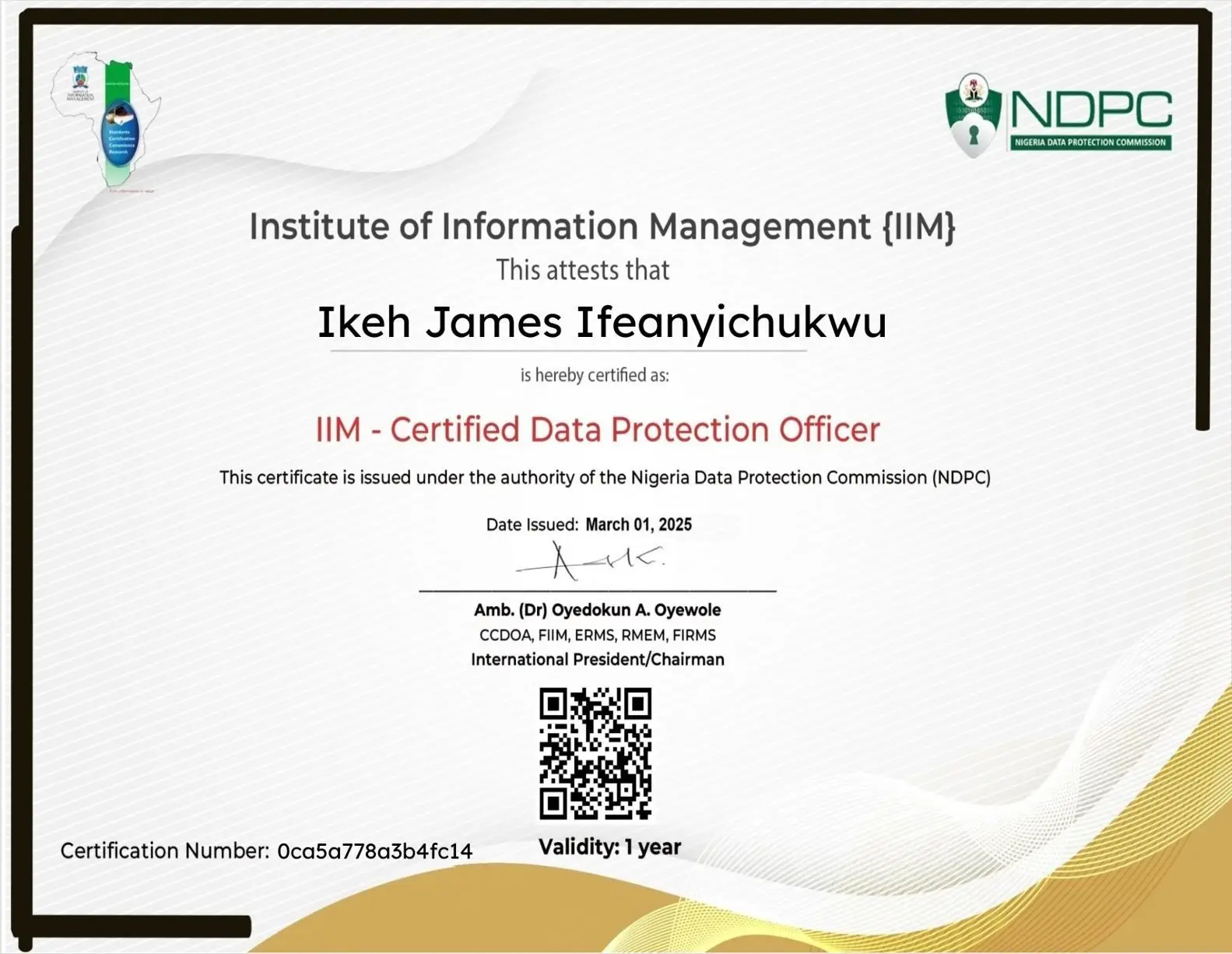























Leave a Reply