Why You Should Stop Logging Into Everything with Facebook
Share

“Sign in with Facebook.” It’s convenient, fast, and saves you from remembering another password. But what looks like a time-saver often comes at the cost of your privacy, data control, and digital security.
In an era where personal information fuels targeted advertising and behavioral profiling, using your Facebook account to log into third-party websites and apps is like handing over the keys to your online identity.
This article breaks down why you should stop using Facebook to log into other platforms, what happens behind the scenes when you do, and how to reclaim your data privacy — without losing convenience.
What “Login with Facebook” Actually Does
When you use Facebook to sign into another app or website, you’re granting that third-party platform permission to access parts of your Facebook profile, such as:
- Your name, email address, and profile picture
- Your friends list (if you allowed it)
- Your likes, location, and age range
- Other public information and sometimes even data about your activity
Essentially, Facebook acts as an identity provider, verifying who you are for the other service. In return, both Facebook and the connected app exchange data about your online activity — often for marketing and analytics purposes.
The Privacy Problem
1. You’re Sharing More Than You Realize
Most users never read the permissions they grant. That fun new game or productivity tool may now have permanent access to your Facebook data — even after you stop using it.
2. Cross-App Tracking
Facebook can track which apps or sites you access through its login system. This expands its advertising reach, enabling it to build a detailed profile of your interests, habits, and even location.
3. Third-Party Data Leaks
If any of the apps you’ve logged into suffer a data breach, your personal information could be exposed — not just from Facebook, but from every linked platform.
A 2018 Ponemon Institute study found that over 60% of consumers were impacted by at least one data breach involving a third-party app connected to their social media accounts.
4. You Lose Control of Your Digital Identity
Once you tie multiple apps and services to your Facebook login, deleting or deactivating your account becomes nearly impossible without breaking access to everything else.
Real-Life Example: The Cambridge Analytica Scandal
In 2018, the world learned that Cambridge Analytica harvested data from over 87 million Facebook users through seemingly harmless third-party apps. This data was later used to influence political campaigns.
The lesson?
Even when you’re not directly sharing sensitive information, using Facebook to log in gives other entities indirect access to your digital footprint — often without your full understanding or consent.
The Security Risks
| Risk | Description | Example |
|---|---|---|
| Data Sharing | Apps receive parts of your Facebook profile. | A quiz app pulls your email and birthday. |
| Unauthorized Access | Hacked app tokens can expose multiple linked accounts. | One breach compromises all connected logins. |
| Phishing Risks | Fake “Login with Facebook” buttons can steal credentials. | Malicious sites mimic legitimate login pages. |
| Dependency on One Platform | If Facebook suspends your account, you lose access to all linked apps. | Losing your Facebook account locks you out everywhere. |
Why It’s Bad for Privacy Compliance
Under laws like the EU GDPR and Nigeria Data Protection Act (NDPA 2023), sharing data between controllers (like Facebook and third-party apps) must meet strict consent and purpose-limitation standards.
However, many users grant broad permissions without realizing:
- The extent of data being transferred,
- The purpose it’s used for, or
- The duration of access.
That’s a potential violation of transparency, data minimization, and lawfulness principles under both GDPR and NDPA.
What You Can Do Instead
1. Use Your Email or Apple/Google Logins
Email-based logins are more transparent and easier to control. Alternatively, “Sign in with Apple” provides privacy-focused options, allowing you to hide your real email from apps.
2. Review Connected Apps Regularly
On Facebook:
- Go to Settings → Apps and Websites.
- Remove access for apps you no longer use.
- Limit data sharing permissions.
3. Use a Password Manager
Tools like Bitwarden, 1Password, or Google Password Manager make it easy to create strong, unique passwords for each account without relying on social logins.
4. Enable Two-Factor Authentication (2FA)
Protect each account individually with an extra layer of security beyond your password.
5. Delete or Deactivate Linked Apps
If you no longer use a service, remove it from both Facebook and the app’s settings to stop further data sharing.
Expert Insight
According to data privacy expert Johnny Ryan, former Chief Policy Officer at Brave Software,
“The convenience of social logins is outweighed by the massive tracking infrastructure they enable. Each click feeds a behavioral data ecosystem most users never see.”
In other words, what feels simple on the surface is often part of a much larger data-driven system designed to monetize your online identity.
FAQs
Q1. Is it safe to log in with Facebook?
It’s convenient, but not always safe. You risk over-sharing data, cross-app tracking, and losing access if Facebook suspends your account.
Q2. Will removing apps from Facebook delete my data from them?
Not automatically. You must contact each third-party service to request deletion under GDPR or NDPA rights.
Q3. What’s the best alternative login option?
Use email + password manager or Sign in with Apple, which offers enhanced privacy controls.
Q4. Can I see which apps I’ve logged into with Facebook?
Yes. Visit Facebook → Settings → Apps and Websites → Active. Review and remove unnecessary access.
Q5. Will deleting my Facebook account affect other logins?
Yes. You’ll lose access to all services connected via Facebook login.
Conclusion
Using Facebook to log into multiple apps might seem harmless — but it’s one of the biggest privacy shortcuts people take today. Every time you do, you create a chain of data connections you can’t fully control.
By taking a few extra minutes to use a dedicated email or password manager, you gain something far more valuable than convenience: control, security, and privacy.
In a digital world built on data, your login choices define how much of yourself you give away. Make them wisely.











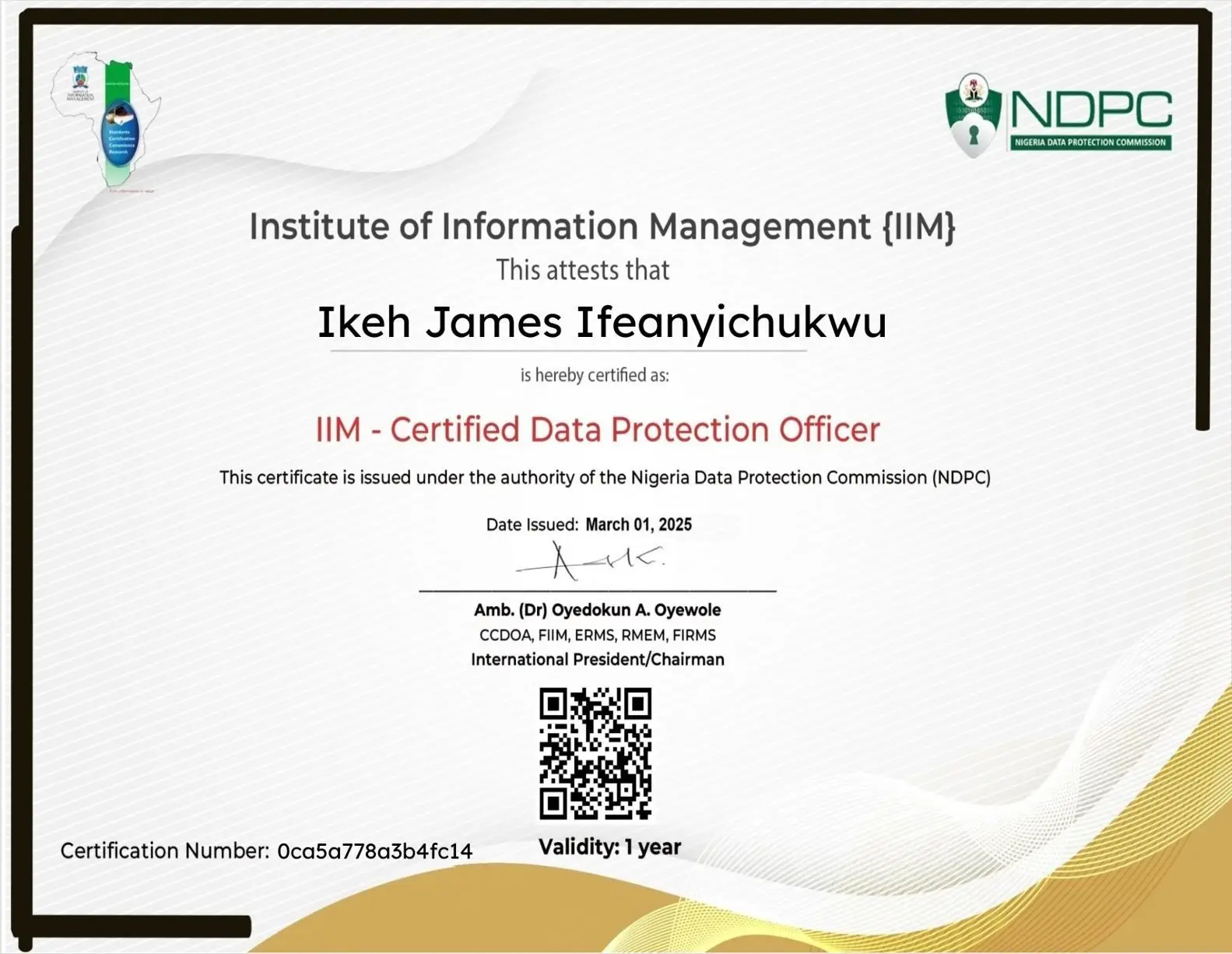

























Leave a Reply