What Happens When You Click a Fake Bank Alert Link
Share

Fake bank alert links (a common variety of phishing) are one of the fastest, stealthiest ways cybercriminals steal money and personal data. They’re crafted to look urgent and legitimate: “Your account has been locked — verify now.” One click can start a chain reaction of data theft, malware infection, or financial loss. This article explains exactly what can happen, why each step is dangerous, and what to do if you — or your customers — click one.
How Fake Bank Alert Links Work — step by step
- The Lure (Phishing Message)
- Attackers send SMS, email, WhatsApp, or in-app messages that mimic your bank. They use logos, fonts, and sender names to seem legitimate.
- You Click the Link
- The link often uses URL tricks (subdomains, homoglyphs, URL shorteners) to mask the real destination.
- Immediate Outcomes
- Fake login page: You’re asked to enter credentials that go straight to the attacker.
- Drive-by download or exploit: A malicious script runs automatically and installs malware.
- Credential harvesting + MFA bypass attempts: Attackers capture OTPs or prompt you to enter them, often timing messages to intercept codes.
- Redirect to malware or info-stealing forms: Designed to collect PII (name, DOB, NIN/SSN, card numbers).
- What Attackers Do Next
- Use credentials to log in and move funds or change account recovery options.
- Sell data on underground markets.
- Deploy ransomware or persistent spyware for long-term access.
- Launch identity theft using collected PII for loans or social engineering.
Common Technical Tricks Used in Fake Bank Links
| Trick | How it Looks | Why it Works |
|---|---|---|
| Subdomain spoofing | bank-login.example.com vs bank.example.com.fakehost.com | Users read the first part and assume authenticity. |
| Homoglyph domains | rn_bank.com (r + n looks like m) | Visual similarity fools quick readers. |
| URL shorteners | bit.ly/abc123 | Hides the final destination. |
| HTTPS + padlock | Uses a valid TLS cert | Users trust the padlock even when domain is fake. |
| Urgency language | “Immediate action required” | Triggers panic, reducing careful checks. |
Real-World Examples & Case Studies
- SMS Phishing (Smishing) – 2023 bank scam wave: Attackers sent SMS about “suspicious activity” with a link. Users who entered OTPs had accounts drained within minutes.
- Credential Capture + SIM Swap: After stealing login details, attackers performed SIM swaps to intercept SMS OTPs and took over accounts. This resulted in multi-thousand-dollar frauds across small-business owners.
- Malicious App Download via Link: A user was redirected to install an “official banking update” app; the app was spyware that logged keystrokes and sent screenshots to attackers.
These cases show that damage can be immediate (funds stolen) or long-term (identity theft, persistent access).
What Specifically Can Happen After Clicking — consequences explained
- Immediate financial theft: If credentials + OTP are captured, attackers transfer funds or buy goods.
- Account takeover (ATO): Attackers change recovery email/phone, locking out the real owner.
- Malware infection: Keyloggers, banking Trojans, or remote access tools are installed.
- Personal data exposure: Names, addresses, national IDs, and tax numbers are harvested.
- Business compromise: If an employee clicks and the device is connected to company systems, attackers can pivot to corporate networks.
- Reputational & compliance fallout: Businesses may face regulatory fines (GDPR, NDPA, PCI-DSS penalties) and loss of customer trust.
Immediate Steps to Take If You Click a Fake Bank Link
- Don’t panic — act fast. Speed reduces damage.
- Disconnect from the network (turn off Wi-Fi/mobile data) to prevent active downloads.
- Do not enter more information. Close the browser tab.
- Change passwords for the affected bank account using a different device you know is clean.
- Contact your bank immediately and report suspected fraud. Ask them to freeze transactions and accounts if necessary.
- Revoke active sessions and reset MFA (use app-based authenticators instead of SMS where possible).
- Run a malware/antivirus scan on the device; if in doubt, factory-reset after backing up verified clean data.
- Check device and SIM security: Consider contacting your mobile operator to block SIM swaps.
- Monitor credit and transaction reports for suspicious activity.
- Report the phishing attempt to relevant authorities and to the platform (email provider, SMS carrier, WhatsApp, etc.).
Prevention & Best Practices (Individuals & Businesses)
For Individuals
- Always access bank sites by typing the official URL or using your bank’s official app.
- Use password managers to avoid typing credentials on fake pages.
- Use authenticator apps (TOTP) or hardware tokens instead of SMS OTPs.
- Never install apps from links — use official app stores.
- Enable transaction alerts and set spending caps where possible.
For Businesses
- Implement multi-layered security: email filtering, URL rewriting, and web proxies that block malicious links.
- Use MFA with push notifications or hardware tokens and detect anomalous MFA approvals.
- Train staff with regular phishing simulations and safety drills.
- Isolate sensitive systems and enforce least-privilege access.
- Use endpoint detection & response (EDR) tools and centralized logging to detect post-click compromise quickly.
- Maintain an incident response plan that includes steps for phishing and ATO incidents.
Table — Quick Response Checklist (If a User Clicks a Fake Bank Link)
| Timeframe | Action |
|---|---|
| Immediate (0–15 min) | Disconnect network, close tab, do not enter creds, notify bank. |
| Short (15–60 min) | Change passwords on separate device, revoke sessions, contact mobile operator. |
| Within 24 hours | Full device scan, review recent transactions, freeze accounts if needed. |
| 72 hours | Report to authorities, enable fraud alerts/credit freezes, follow bank guidance. |
FAQs
Q1. If I clicked a fake link but didn’t type anything, am I safe?
Usually yes — if you didn’t enter data or download an app. But some drive-by downloads or tracking scripts can run. Run a quick malware scan to be sure.
Q2. Can HTTPS (padlock) guarantee a site is safe?
No. HTTPS only means the connection is encrypted; attackers can obtain TLS certificates for malicious domains, so check the actual domain name closely.
Q3. What if I gave my OTP?
Treat it as compromised. Contact your bank immediately and request a freeze; change passwords and revoke sessions.
Q4. How do attackers bypass MFA?
Commonly via social engineering (prompting for a one-time approval), SIM swapping, or real-time proxy phishing that relays your OTP to the bank.
Q5. Should businesses use SMS-based MFA?
SMS OTPs are better than no MFA but are vulnerable to SIM swap attacks and interception. Use authenticator apps or hardware keys for stronger security.
Conclusion
Clicking a fake bank alert link can be harmless — or it can be the start of fast, devastating fraud. The difference usually depends on what you do next and whether the attacker uses technical or social-engineering tricks. Rapid response, strong authentication, employee training, and layered defenses are the most reliable ways to minimize damage.











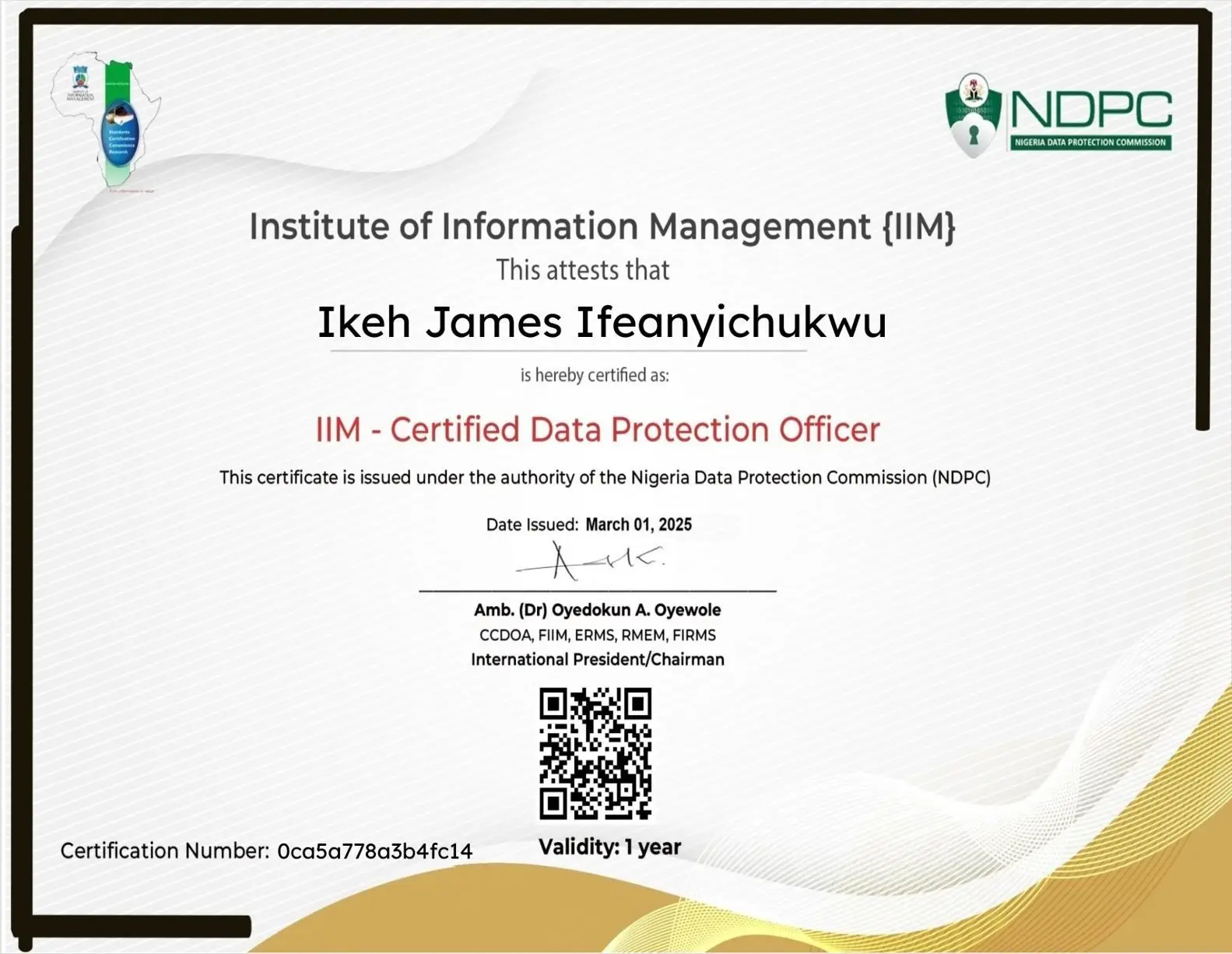























Leave a Reply