How to Know If a Website Is Tracking You, The Truth May Shock You
Share
In today’s digital ecosystem, almost every website you visit collects some form of data about you — whether it’s for analytics, advertising, or security purposes. But how can you really know when a website is tracking you, what information it collects, and what you can do about it?
This article breaks down what website tracking is, why it matters for your privacy, and how to identify and control it — backed by real-world examples and practical expert advice.
Understanding Website Tracking
Website tracking refers to the collection and analysis of data about a user’s online behavior. When you visit a website, certain scripts or technologies automatically gather information about how you interact with that site.
This information may include your:
- IP address and geographic location
- Device type and browser version
- Pages viewed and time spent on each page
- Clicks, scrolls, and interactions
- Search queries and referral sources
Tracking can serve legitimate purposes, such as improving user experience or preventing fraud. However, when done excessively or without consent, it becomes a serious data privacy concern.
Common Tracking Techniques
There are several ways websites monitor user activity. Below is a quick summary of the most common methods and how to detect them:
| Tracking Method | What It Collects | Purpose | How to Detect |
|---|---|---|---|
| Cookies | Session data, preferences, login info | Personalization, analytics | Check browser settings or cookie banners |
| Pixels | Page visits, conversions, ad interactions | Marketing & remarketing | Look for “Facebook Pixel” or “Google Tag” in page source |
| Browser Fingerprinting | Device type, screen resolution, fonts | Unique identification | Use privacy extensions like EFF’s Panopticlick |
| Session Replay Scripts | Mouse movements, keystrokes, scrolls | UX research | Tools like NoScript can reveal them |
| Third-Party Trackers | Cross-site data sharing | Advertising and profiling | Extensions like Ghostery or Privacy Badger |
Why Websites Track You
Not all tracking is malicious. In fact, most websites use tracking for legitimate business or operational purposes.
Here are the key reasons:
- Analytics and Performance Measurement – To understand which pages users visit most, where they drop off, and how to improve site design.
- Personalization – To remember your preferences, language settings, or shopping cart contents.
- Advertising and Marketing – To serve targeted ads based on your browsing behavior across different websites.
- Security and Fraud Prevention – To detect suspicious logins or prevent multiple account abuse.
Example:
When you visit an e-commerce website and later see ads for the same products on Facebook or YouTube, that’s the result of cross-site tracking using pixels and cookies.
How to Tell If a Website Is Tracking You
Here’s how to uncover whether a site is monitoring your activity:
1. Inspect the Cookie Consent Banner
Under laws like the GDPR and NDPA (Nigeria Data Protection Act 2023), websites must disclose and request consent before using non-essential cookies.
If you see a cookie banner, that’s your first clue that tracking is in play.
2. Use Browser Privacy Tools
Most modern browsers now include tracking prevention features:
- Google Chrome: Privacy Sandbox → Ad privacy settings
- Mozilla Firefox: Enhanced Tracking Protection (ETP)
- Safari: Intelligent Tracking Prevention (ITP)
3. Install Privacy Extensions
Tools such as Ghostery, Privacy Badger, or uBlock Origin detect and block hidden trackers in real time. They also show you how many trackers each site uses.
4. Check Third-Party Requests in Developer Tools
Press Ctrl + Shift + I (Windows) or Cmd + Option + I (Mac), open the Network tab, and look for multiple requests to external domains — these often indicate third-party trackers or analytics scripts.
5. Look Out for Embedded Social Media Buttons
Even if you don’t click them, embedded “Like” or “Share” buttons from platforms like Facebook or X (formerly Twitter) can still send your visit information back to those platforms.
What Kind of Data Websites Collect
Websites can collect both personal and non-personal data.
Commonly Collected Data Types
- Identifiers: IP address, device ID, or account information
- Behavioral Data: Page clicks, time spent, scroll activity
- Demographic Data: Language, region, or inferred interests
- Transactional Data: Purchases or payment history (on e-commerce sites)
Example:
Streaming platforms like Netflix use behavioral data (what you watch, skip, or rate) to recommend new titles — a harmless but powerful form of behavioral tracking.
How to Protect Yourself from Website Tracking
Here are expert-approved steps to limit or stop unwanted online tracking:
- Clear Cookies Regularly – Use your browser’s settings to delete stored cookies or set them to auto-delete.
- Use Private or Incognito Mode – While not perfect, it prevents local storage of browsing history and cookies.
- Enable “Do Not Track” Requests – Though not universally honored, it signals your preference to limit data collection.
- Use a VPN – Hides your IP address and location from websites and advertisers.
- Switch to Privacy-Focused Browsers – Browsers like Brave, Tor, or DuckDuckGo Browser minimize or block trackers by default.
- Regularly Audit App and Website Permissions – Check what data your browser extensions and websites can access.
Legal Protections: GDPR, CCPA, and NDPA
Several global and regional privacy laws give you rights against excessive tracking:
| Law/Regulation | Jurisdiction | Key Right | What It Means |
|---|---|---|---|
| GDPR | European Union | Right to object to profiling | You can refuse data used for marketing or analytics |
| CCPA/CPRA | California, USA | Opt-out of data sale | You can stop websites from selling your personal info |
| NDPA | Nigeria | Consent-based data collection | Sites must obtain your clear permission to track you |
These laws emphasize transparency, consent, and control, requiring organizations to clearly disclose their data collection practices.
Real-World Example: Meta Pixel and Hospital Websites
In 2022, a joint investigation revealed that several U.S. hospitals were using Meta Pixel, a tracking tool from Facebook, on patient portals. This pixel inadvertently sent sensitive health information — such as appointment details and symptoms — to Facebook without consent.
The incident triggered lawsuits and reinforced the importance of auditing embedded third-party trackers, especially in sectors handling sensitive data.
FAQs
Q1: Can I completely stop websites from tracking me?
Not entirely. However, using privacy tools, secure browsers, and VPNs can drastically reduce tracking.
Q2: Are all cookies harmful?
No. First-party cookies often improve user experience. The concern lies with third-party tracking cookies that follow you across different sites.
Q3: Does using Incognito Mode prevent tracking?
Incognito mode only hides activity from your local device — not from websites, ISPs, or advertisers.
Q4: What’s the safest browser for privacy?
Brave and Tor are currently considered among the best for privacy protection.
Conclusion: Take Back Control of Your Digital Footprint
Online tracking has become deeply embedded in the fabric of the internet. While it can improve services and personalize content, it also opens the door to profiling, manipulation, and privacy violations.
By understanding how websites track you — and taking steps to limit it — you can reclaim control over your personal data and protect your digital privacy.











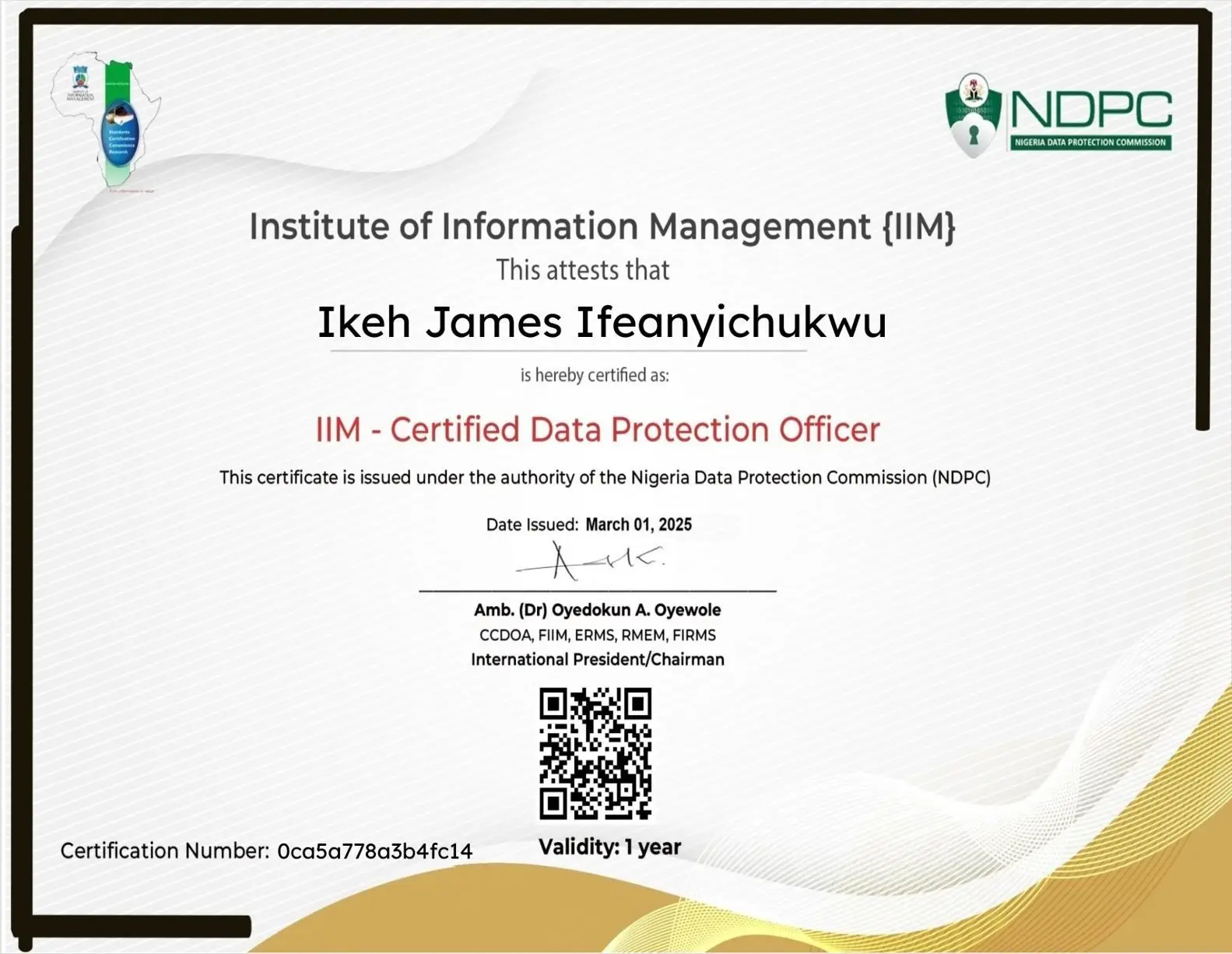


























Leave a Reply