Why You Should Clear Your Browser Cookies Regularly — Before It’s Too Late
Share

Every time you browse the internet, websites leave tiny files called cookies on your device. These cookies remember your login details, shopping cart items, and preferences — which can make your online experience faster and more convenient.
But here’s the catch: cookies also track your online behavior, build detailed user profiles, and sometimes expose sensitive data to advertisers, hackers, or even governments. Regularly clearing them isn’t just digital hygiene — it’s a crucial privacy defense.
What Are Browser Cookies?
Cookies are small data files stored on your device by websites you visit. They help websites “remember” you. There are several types:
| Type of Cookie | Purpose | Risk Level |
|---|---|---|
| Session Cookies | Store temporary data during a visit | Low |
| Persistent Cookies | Save login data, preferences, etc. | Moderate |
| Third-Party Cookies | Track your browsing across sites for ads | High |
| Flash Cookies / Super Cookies | Harder to delete, used for deep tracking | Very High |
Why Clearing Cookies Regularly Matters
1. Protects Your Privacy
Cookies can reveal everything — your browsing history, interests, purchases, and even login patterns. Data brokers and advertisers buy and sell this data to target you. Clearing cookies frequently breaks this tracking chain.
2. Prevents Data Breaches and Identity Theft
If your cookies store session tokens or login data, a malware infection or phishing attack could expose them to hackers. Wiping them reduces your digital footprint and makes stolen cookies useless.
3. Stops Manipulative Advertising
Ever notice how you search for a product once and suddenly see it everywhere? That’s tracking cookies at work. Deleting cookies resets your ad tracking profile, limiting manipulative or predatory marketing.
4. Improves Browser Performance
Too many cookies can slow down your browser. Clearing them regularly keeps your browser light, fast, and responsive.
5. Enhances Online Security
Some malicious sites store “tracking cookies” that log keystrokes or redirect you to unsafe pages. Routine deletion removes these hidden threats.
How Often Should You Clear Cookies?
Experts recommend clearing cookies every week or after using a public/shared device. For high-security environments (e.g., journalists, lawyers, businesses handling sensitive data), clear cookies daily or after every session.
How to Clear Cookies on Popular Browsers
| Browser | Steps to Clear Cookies |
|---|---|
| Google Chrome | Settings → Privacy & Security → Clear browsing data → Cookies & site data |
| Mozilla Firefox | Settings → Privacy & Security → Cookies and Site Data → Clear Data |
| Safari (Mac/iOS) | Settings → Safari → Clear History and Website Data |
| Microsoft Edge | Settings → Privacy, Search, and Services → Clear browsing data now |
| Brave / DuckDuckGo | Automatic cookie clearing after each session |
Bonus Tip: Use Privacy Extensions
Tools like Privacy Badger, uBlock Origin, or Cookie AutoDelete automatically manage and delete cookies for you. You can also switch to browsers with built-in privacy protection, such as Brave or DuckDuckGo.
Real-Life Example
In 2023, a data analytics company was fined in Europe for tracking users through hidden third-party cookies even after they opted out. This case highlighted the risks of leaving cookies unchecked — and why users must stay proactive about their data.
FAQ
Q1: Will clearing cookies delete my passwords?
Not always. If you’ve saved passwords using your browser’s password manager, those remain. However, you’ll need to log in again to some sites.
Q2: Is it safe to allow cookies?
Yes, for trusted websites. But you should regularly delete them to prevent long-term tracking.
Q3: Can cookies cause viruses?
Cookies themselves can’t, but they can store data that attackers exploit during breaches.
Conclusion
Clearing your cookies isn’t paranoia — it’s protection. Every cookie you delete limits how much the internet knows about you. Make it a weekly habit to clear your browser cookies and regain control of your digital privacy.











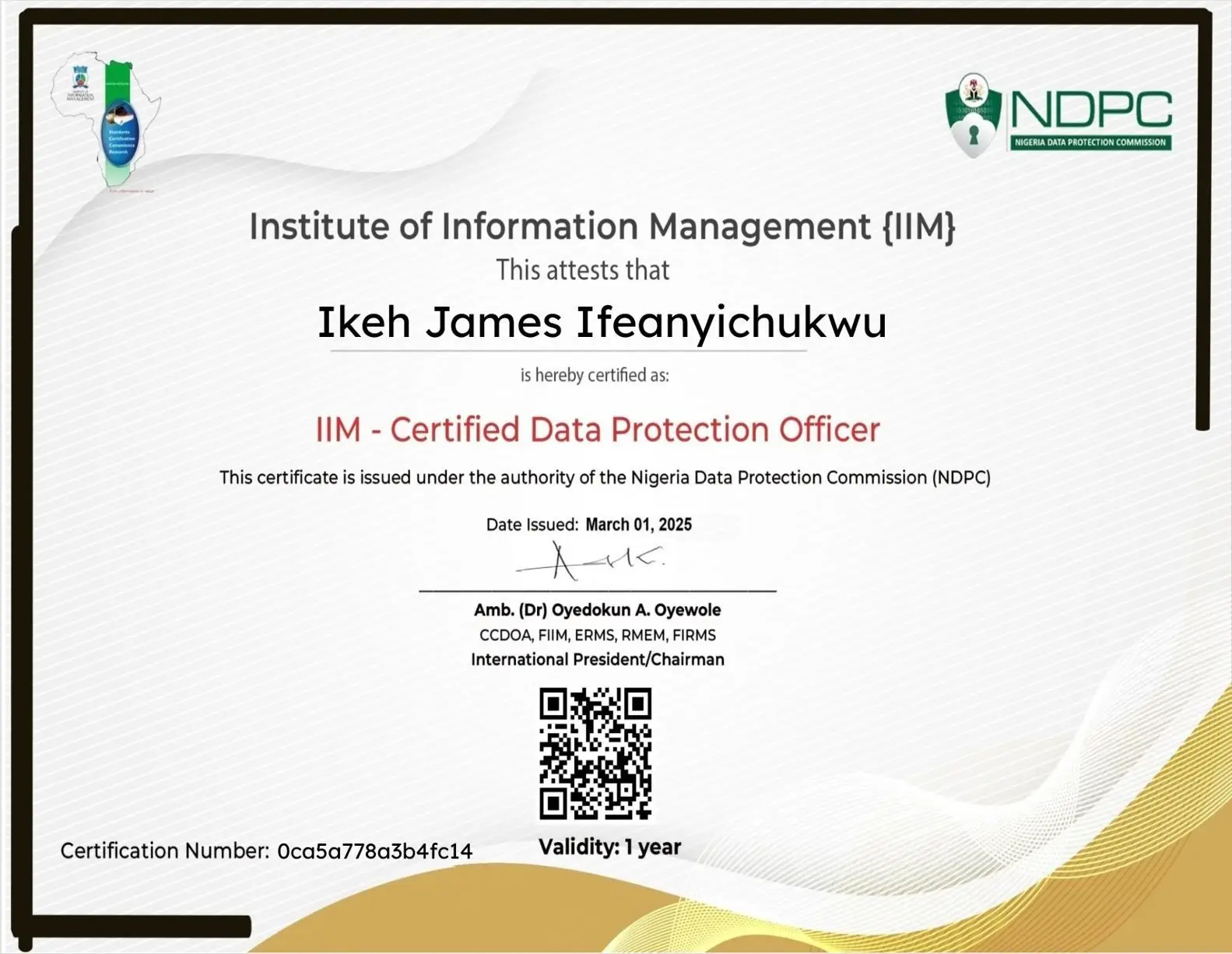

























Leave a Reply