Remote Work is a Hacker’s Dream—Here’s How to Protect Your Data
Share

The rise of remote and hybrid work has transformed the way businesses operate. While it offers flexibility and efficiency, it also creates new data protection challenges. Employees working from home or on-the-go often access sensitive business data using personal devices, unsecured Wi-Fi, and cloud services—prime targets for cybercriminals.
According to a 2023 IBM Security Report, the average cost of a data breach caused by remote work was over $1 million higher than breaches without remote work as a factor.
This makes data protection best practices for remote work not just a compliance requirement but a business survival strategy.
Why Data Protection Matters in Remote Work
- Increased Cyber Risks: Phishing, ransomware, and unsecured networks are common threats.
- Regulatory Compliance: Laws like GDPR, CPRA, and Nigeria’s NDPA impose strict requirements for securing personal data.
- Trust and Reputation: A single breach can erode customer trust and cause long-term reputational damage.
- Operational Continuity: Protecting data ensures business operations are not disrupted by cyber incidents.
Common Data Protection Risks in Remote Work
| Risk | Description | Example |
|---|---|---|
| Unsecured Wi-Fi | Employees use public or home Wi-Fi without proper encryption. | A hacker intercepts login credentials at a coffee shop. |
| Weak Passwords | Easy-to-guess or reused passwords expose accounts. | Using “123456” across multiple platforms. |
| Phishing Attacks | Remote workers are more vulnerable to email scams. | Clicking a fake “Zoom login” email. |
| Shadow IT | Employees use unauthorized apps or tools. | Storing files in personal Google Drive instead of company-approved storage. |
| Device Theft/Loss | Laptops or smartphones with company data get stolen. | An employee’s laptop with unencrypted files is stolen at the airport. |
Data Protection Best Practices for Remote Work
1. Strong Authentication and Access Controls
- Implement Multi-Factor Authentication (MFA) for all accounts.
- Apply the principle of least privilege—employees should only access the data they need.
- Regularly review and revoke unused accounts.
2. Secure Devices and Networks
- Provide employees with company-approved devices configured with security policies.
- Enforce device encryption and automatic locking.
- Require VPNs (Virtual Private Networks) for remote connections.
3. Employee Training and Awareness
- Run regular phishing simulations.
- Educate employees about social engineering attacks.
- Share clear policies on handling sensitive data at home.
4. Data Encryption and Secure Storage
- Encrypt data both in transit and at rest.
- Use secure cloud services with strong compliance certifications (ISO 27001, SOC 2).
- Prohibit storage of company data on personal devices.
5. Regular Backups and Recovery Plans
- Automate daily or weekly backups of critical files.
- Test restoration processes regularly.
- Store backups in secure, offsite, or cloud-based environments.
6. Endpoint Protection and Monitoring
- Deploy antivirus and endpoint detection tools.
- Monitor devices for unusual activity.
- Apply patches and software updates promptly.
7. Vendor and Third-Party Risk Management
- Ensure service providers comply with data protection regulations.
- Sign Data Processing Agreements (DPAs) with third-party vendors.
- Audit providers regularly for security compliance.
8. Clear Remote Work Policies
- Define rules for handling sensitive data outside the office.
- Set standards for device use, file transfers, and communication tools.
- Include disciplinary measures for non-compliance.
Real-Life Example
Case Study: Financial Services Firm (UK)
When the COVID-19 pandemic forced a UK financial firm to adopt remote work, the company faced multiple phishing attempts targeting employees. By:
- Deploying MFA,
- Training staff to recognize phishing emails, and
- Restricting sensitive data access to VPN users only,
the company reduced successful phishing incidents by 85% in six months.
Compliance Considerations for Remote Work
- GDPR (EU): Requires businesses to ensure “appropriate technical and organizational measures” even for remote employees.
- NDPA (Nigeria): Employers must maintain data minimization and security safeguards for remote staff.
- CPRA/CCPA (California): Expands data protection rights, requiring businesses to safeguard personal information across all working environments.
Practical Checklist for SMEs and Remote Teams
| Best Practice | Action Step |
|---|---|
| Strong Authentication | Enforce MFA and complex password policies |
| Device Security | Provide encrypted laptops and require VPNs |
| Employee Awareness | Run monthly cybersecurity training |
| Data Encryption | Use end-to-end encryption for files/emails |
| Backups | Automate cloud-based backups |
| Endpoint Protection | Install antivirus and enable auto-updates |
| Vendor Management | Vet and audit all third-party providers |
| Remote Work Policy | Publish and enforce security guidelines |
FAQs
Q1. Is remote work inherently less secure than office work?
Yes, without proper safeguards, remote work increases exposure to cyber risks—but best practices can make it equally secure.
Q2. How can SMEs afford data protection for remote workers?
SMEs can use affordable cloud services, password managers, and VPNs, starting with the basics before scaling up.
Q3. Do remote workers need company devices?
Ideally, yes. Company devices can be preconfigured with security policies and monitored remotely.
Q4. How does data protection apply if employees use personal devices?
Employers should enforce Bring Your Own Device (BYOD) policies and require installation of company security tools.
Q5. Can remote work data breaches result in fines?
Yes. Under GDPR, CPRA, and NDPA, companies can face hefty fines and reputational damage for failing to secure remote work data.
Conclusion
Remote work is here to stay—but with it comes greater responsibility to protect data. By following best practices like strong authentication, device security, encryption, backups, and employee training, businesses can reduce risks and comply with global data protection laws.
For SMEs especially, starting small—like rolling out MFA and VPNs—can dramatically strengthen resilience. Data protection isn’t just about compliance; it’s about building trust and safeguarding the future of your business.











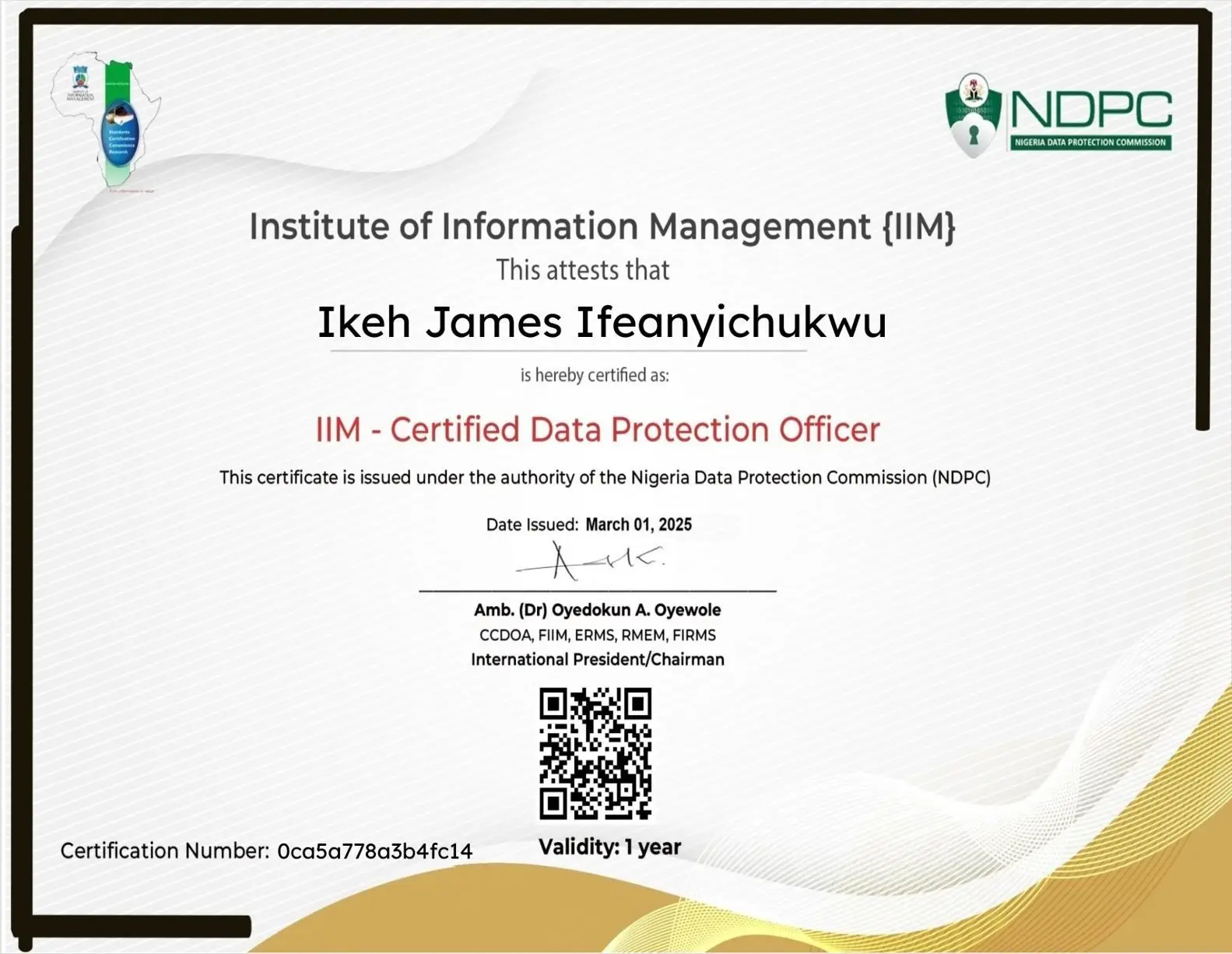

























Leave a Reply