Foldable Phones: Gimmick or the Future?
Share

Foldable smartphones have captured headlines and imaginations ever since the first commercial models appeared. But more than a decade after early prototypes, many skeptics still wonder: are these flexible-screen devices just a gimmick or are they genuinely the next evolution in mobile computing?
1. Market Landscape: Rapid Growth … but with Headwinds
1.1 Size, trends, and forecast
- Another projection from Future Market Insights estimates growth from USD 13.5 billion in 2025 to USD 112.4 billion by 2035 at ~26.2% CAGR.
Yet, not all is smooth sailing:
- Counterpoint Research forecasts a single-digit negative growth in 2025 for foldables, citing soft demand and supply delays.
- DSCC (via OLED-Info) suggests foldable panel shipments may decline ~4% in 2025 after recent plateauing.
- Indeed, the foldable smartphone market “stalled” in 2024 and 2025, according to Counterpoint, with limited growth in panel procurement (~22 million panels).
This duality has a bullish long-term outlook, but short-term hiccups suggests the technology is in a transitional phase.
1.2 Market share and competitive dynamics
Some revealing insights:
- In Q2 2025, Huawei held ~45% of global foldable shipments, Motorola ~28%, while Samsung slipped to ~9%.
- In 2025, TrendForce expects Samsung’s share in the foldable segment to drop from ~45.2% (2024) to ~35.4%, with brands like Xiaomi, Honor, and Lenovo aggressively expanding.
- In Europe, foldables still account for only ~1.5% of total smartphone sales (Q1 2025) and grew just ~4% year-over-year.
- Samsung claims foldables are just ~4% of its total phone sales, yet ~16% of its ≥USD 800 device segment.
1.3 Catalysts & triggers for adoption
Several “tipping factors” could accelerate foldable adoption:
2. Technical Anatomy: What Makes a Foldable Work (or Fail)
To evaluate foldables beyond hype, one must understand what underlies them. Here are the key components, risks, and progress points.
2.1 Display & substrate materials
At the heart of a foldable is the flexible display. Typical structures include:
- Flexible OLED (fOLED) on Ultra-Thin Glass (UTG): A glass-like layer ~30–80 µm thick, enabling a “glass feel” yet bendable to a radius of a few mm.
- Polyimide (PI) or polymer overlays: More flexible but more prone to scratches.
- Hybrid laminates: Combining polymer + reinforcement layers to improve scratch resistance.
Challenges:
- Crease formation: Repeated folding tends to produce a subtle crease. Manufacturers mitigate this with hinge tension, multi-layer stack design, and stress-relieving geometries.
- Longevity: Bending fatigue over tens to hundreds of thousands of folds is a design challenge. Some manufacturers claim hinge durability of 200,000+ folds.
- Optical uniformity: Maintaining even color, brightness, and touch fidelity across the fold region without distortion.
2.2 Hinge mechanisms
The hinge is arguably the make-or-break component. It must:
- Support repeated folding without loosening or wobbling.
- Prevent ingress of dust and particles (which can scar the display).
- Enable a flush or smooth surface when unfolded.
Approaches include:
- Multi-gear systems (e.g. Samsung’s “sweeper” hinge with nylon fibers that push out debris).
- Magnetic lock or friction stops at certain angles (e.g. “Flex Mode”).
- Dual-tension systems that balance forces to reduce stress.
Advances:
- Samsung’s latest foldables have improved hinge geometry to reduce the visible crease.
- Some designs use water-drop or waterfall hinges (e.g. Huawei Pura X) to reduce edge gap and stress.
2.3 Structural rigidity & chassis
When unfolded, the device must feel as rigid as a tablet, with minimal flex or bending. That requires:
- Metallic or composite frame reinforcement along edges.
- Thinner bezels and minimized bezels to reduce flex stress.
- Strategic stiffeners under the display layers.
One persistent criticism is the “gap” or fold line, where folded halves meet; if not flush, it invites dust or leads to trapping debris.
2.4 Power, battery & thermal design
Foldables often rely on split battery architectures (two battery cells on either side of the hinge) to allow proper routing and weight balance.
Trade-offs:
- Slightly reduced capacity per cell compared to single-cell traditional phones.
- More complicated wiring and thermal balance.
- Cooling challenges when both halves generate heat concurrently.
Newer models are increasingly efficient for example, Samsung’s Galaxy Z Fold 7 delivers strong battery performance in a slim 4.2 mm open thickness.
2.5 Software & UX adaptation
Hardware alone is not enough. To make foldables useful, software must adapt:
- Continuity: Apps smoothly transition from cover/outer screen to inner screen.
- Multi-window & multitasking: Ability to run two or three apps side-by-side without UI glitches.
- Resizing and reflowing: UIs must scale and reposition when folding/unfolding.
- Flex modes: Partial folding (e.g., laptop-like orientation) where certain UI parts reconfigure (e.g., camera viewfinder on top half, controls below).
Google’s Pixel 10 Pro Fold is a noteworthy example: it brings IP68 protection (a milestone for foldables) and supports robust folding transitions.
3. Use Cases & Real-World Experience
To assess whether foldables are just a gimmick or truly useful, let’s examine how people are actually using them strengths, weak points, and caveats.
3.1 Productivity & multitasking
One of the most compelling real-world use cases is productivity on the go:
- With a ~7–8″ unfolded screen (e.g. Galaxy Z Fold 7), users can run two or even three apps side-by-side ideal for email + browser + note-taking.
- Tablet-level display while folded into a pocket-size device is convenient.
- Reviewers highlight that the Galaxy Z Fold 7’s multitasking (“PC-like UI”) gives it a real edge over standard phones.
- Some professionals, e.g. journalists, coders, content creators, find foldables an ideal “one device to replace phone + small tablet.”
3.2 Photography & content creation
Foldables can act as semi-self-standing tripods (via hinge angles), making self-shots, vlogging, or livestreams easier.
Also, the outer screen can act as a viewfinder while using the main camera. For instance, the Motorola Razr and Samsung Flip series benefit here.
However, weight and bulk can become drawbacks when filming handheld for long durations.
3.3 Media, gaming & reading
Larger internal displays are more engaging for:
- Watching video in a tablet-like format.
- Reading long-form content (articles, PDFs, eBooks).
- Gaming: more screen real estate for controls, though not all games support dual-screen UIs.
That said, the outer display is still viable for quick checks, notifications, or basic apps.
3.4 Portability & convenience
Foldables offer a better balance of screen size and pocketability than tablets. For many users who carry one device, this is attractive.
But the trade-off is thickness, weight, and sometimes awkward balance when unfolded.
3.5 Real-world issues and user complaints
From hands-on reviews and user forums, some consistent pain points emerge:
- Durability concerns: Users sometimes fear that dust or debris may damage the folding display over time.
- Battery longevity: Despite improvements, heavier usage in unfolded mode drains battery faster.
- App compatibility: Some third-party apps still don’t scale well to foldable layouts, leading to black bars or misalignment.
- Cost vs. utility: Some users feel the “wow” factor is not enough to justify the high price for everyday tasks.
4. Comparative View: Foldables vs Regular Smartphones
Here’s a summarized comparison:
| Feature / Metric | Foldable Phones | Traditional (Slab) Smartphones |
| Screen real estate per pocket size | High (tablet-like when opened) | Fixed (large screens possible but no expansion) |
| Multitasking & split apps | Strong potential; some have advanced multi-window modes | Usually just two apps max, limited multitasking |
| Durability & risk | Higher risk (hinge, flexible display, dust) | More mature, fewer moving parts |
| Price / cost | Premium; often USD 1,000+ (or more) | Wide range; many affordable options |
| Repair & longevity | Repair costs high for broken fold displays/hinges | Generally cheaper repairs; established ecosystem |
| Weight / thickness | Typically heavier / thicker | More optimized, thinner, lighter |
| Software optimization | Improving but uneven; some apps not optimized | Most apps are optimized, mature ecosystem |
5. Key Examples & What They Tell Us
Here are some flagship foldables that illustrate both progress and current challenges:
5.1 Samsung Galaxy Z Fold 7 & Z Flip 7
- The Z Fold 7 has a 4.2 mm open thickness and promises up to 7 years of software updates.
- Its camera system borrows the 200 MP sensor from the Galaxy S25 Ultra, combining flagship imaging with foldable utility.
- The Z Flip 7 emphasizes a refined outer screen and smaller form factor for users who prefer a clamshell design.
The strong early sales of Fold 7 suggest growing confidence in Samsung’s execution.
5.2 Google Pixel 10 Pro Fold
- Stands out by being the first foldable with full IP68 water/dust resistance.
- It introduces Qi2 magnetic charging and promises deep software optimizations for folding UX.
- However, in hands-on reviews, some critics note its price is hard to justify relative to non-fold flagship peers.
The Pixel fold marks Google’s serious commitment to foldable UX, including software continuity.
5.3 Huawei Mate XT (Tri-fold)
- Huawei’s Mate XT is a triple-fold design that can unfold into a 10.2″ display.
- Its repair cost is famously steep screen replacement can cost more than many non-fold phones.
- This “bold experiment” demonstrates how far manufacturers can push flexible display tech, but also highlights cost and complexity scaling.
5.4 Huawei Pura X & Wider-Folding Designs
- The Pura X uses a “wide folding” mechanism, reducing device thickness and mitigating hinge stress.
- It also introduces AI features like eye-tracking page-turning.
These varied design experiments demonstrate that foldables are still in a creative, exploratory stage.
6. Challenges & Barriers to Mainstream Adoption
To see whether foldables have a future, we must confront the obstacles.
6.1 Price and cost sensitivity
High prices remain a major barrier. Many flagship foldables exceed USD 1,500–2,000, putting them out of reach for all but premium consumers.
Until component costs fall (hinges, panels, UTG, reinforced layers), mainstream adoption may be delayed.
6.2 Durability, reliability, and trust
Given the mechanical complexity, consumers often worry:
- Will the hinge wear out after thousands of folds?
- Will dust or grit degrade the flexible display?
- How often will repairs be needed, and at what cost?
Brands must continue to prove their durability claims via third-party tests.
6.3 Battery & energy constraints
Foldables may consume more power in unfolded high-brightness, large-area mode. Balancing performance and battery life is tricky.
6.4 App and ecosystem support
If apps don’t support dual-panels, the experience becomes janky. Some developers still optimize only for standard phones.
6.5 Consumer perception & use-case clarity
Many everyday users don’t yet see a compelling reason to switch—regular smartphones already solve most needs. The “gimmick” label persists among skeptics.
6.6 Repair infrastructure & service
Repairing foldables is more complex (replacement of flexible screens, hinge units). In markets without robust service centers (e.g. parts of Africa), this becomes a serious barrier.











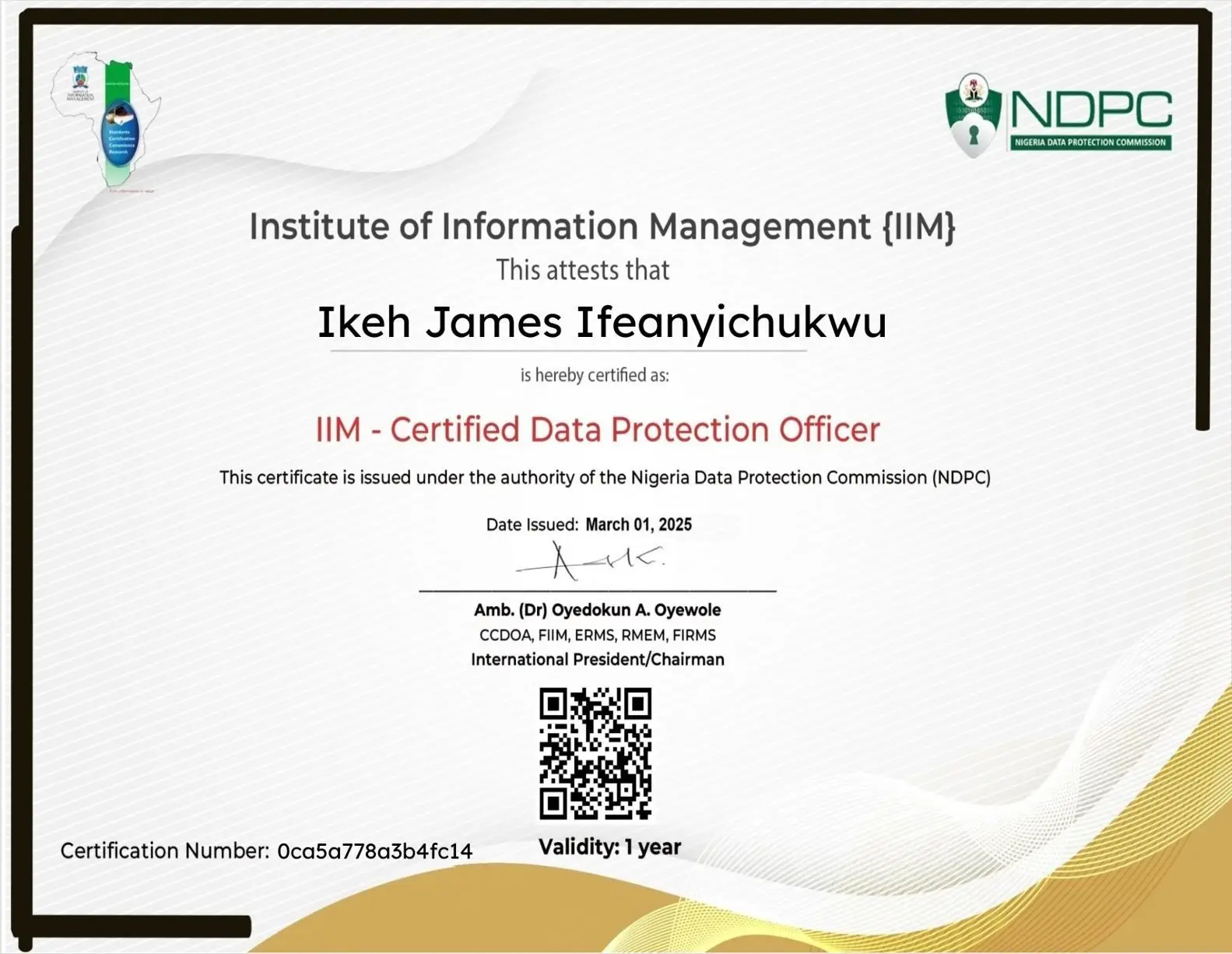


























Leave a Reply