10 Warning Signs Your Phone Has Been Hacked (And How to Fix It Fast)
Share

Your phone isn’t just a gadget — it’s your digital life in your pocket. It holds your photos, passwords, messages, and even your bank details. But what happens when that life is quietly being watched, tracked, or stolen?
With cyberattacks and spyware on the rise, especially across Android and iOS devices, knowing the warning signs of a hacked phone is no longer optional — it’s essential.
In this guide, we’ll show you the 10 most common signs your phone has been hacked, real-life examples, and what you can do right now to protect your privacy and data.
1. Sudden Battery Drain
A hacked phone often works overtime — even when you’re not using it.
If your battery starts draining unusually fast, malware or spyware could be running silently in the background.
Example: In the Pegasus spyware case, infected phones consumed excessive battery power because the malware constantly recorded and transmitted user data to remote servers.
What to Do:
- Go to Settings → Battery Usage to see which apps use the most power.
- Delete suspicious or unknown apps.
- Restart your phone in Safe Mode to block malicious apps temporarily.
2. Overheating for No Reason
Phones heat up naturally during heavy use — but if it’s happening while idle, something’s wrong. Malware often runs background processes that overload your system.
What to Do:
- Uninstall any recent apps before the issue began.
- Check for software updates.
- If overheating continues, back up your data and perform a factory reset.
3. Unusual Data Usage
Spyware constantly sends stolen information (like contacts, photos, or passwords) to remote servers. That transfer consumes data — even when you’re not browsing.
Check for:
- Sudden spikes in mobile data usage.
- Unexplained roaming charges.
What to Do:
Go to Settings → Network & Internet → Data Usage and identify suspicious apps. Turn off background data for any unrecognized ones.
4. Strange Pop-Ups or Ads
Frequent pop-ups or ads — especially outside your browser — are a red flag for adware or malicious apps.
Real-life example: In 2023, several Android flashlight and wallpaper apps were discovered secretly displaying intrusive ads that generated profit for hackers.
What to Do:
- Avoid clicking on pop-ups.
- Use a trusted mobile antivirus (like Avast, Bitdefender, or Kaspersky).
- Delete unfamiliar apps immediately.
5. Unknown Apps Installed
If you find apps on your phone you didn’t download, it’s a strong sign your phone’s been compromised. Hackers often install hidden apps to collect data, display ads, or control your device.
What to Do:
- Delete unknown apps.
- Revoke unnecessary app permissions.
- Use Play Protect (Android) or App Store privacy reports (iOS) to identify malicious software.
6. Slow Performance or Frequent Freezing
If your phone suddenly becomes sluggish, takes forever to open apps, or crashes frequently, it could be overworked by malware.
Why it happens:
Malicious apps run continuous background processes, consuming memory and processing power.
Fix it:
- Clear cache and close unused apps.
- Update your operating system.
- Run a full antivirus scan.
7. Messages or Calls You Didn’t Send
If your friends report receiving strange texts or DMs from you, your phone might be compromised.
Hackers use messaging apps to spread phishing links or steal login credentials.
What to Do:
- Inform your contacts immediately.
- Change all passwords, especially email and social accounts.
- Enable two-factor authentication (2FA).
8. Unauthorized Bank Transactions
The most dangerous sign: unexplained financial activity. If hackers access your phone, they might intercept OTPs, banking apps, or stored card details.
Immediate Actions:
- Contact your bank or financial institution immediately.
- Freeze your accounts.
- Reset your phone and reinstall apps only from official stores.
9. Camera or Microphone Turning On by Itself
Modern spyware can remotely access your camera or microphone — effectively turning your device into a surveillance tool.
How to Detect:
- Look for green/orange dots on iPhones or Android phones (indicates camera/mic usage).
- Check privacy dashboard for apps accessing these sensors.
Fix:
- Revoke permissions for non-essential apps.
- Install security apps that monitor hardware access.
10. Weird Noises During Calls
If you hear echoing, static, or strange clicks during phone calls, it could be more than poor reception. Some spyware interferes with voice channels.
What to Do:
- Restart your phone and check call quality.
- Use a different SIM or device.
- If issue persists, perform a malware scan or professional forensic check.
Real-Life Example: The Pegasus Spyware Scandal
The Pegasus spyware, created by Israel’s NSO Group, infected thousands of phones worldwide — including journalists, activists, and CEOs.
It could turn on a phone’s camera, record calls, and extract data — all without the user knowing.
This global scandal exposed how even the most secure phones could be compromised — reinforcing the importance of early detection and data hygiene.
What To Do If You Suspect Your Phone Has Been Hacked
Follow these steps immediately:
- Turn off Wi-Fi and mobile data.
- Run a full antivirus scan.
- Delete suspicious apps and revoke permissions.
- Update your phone’s OS and apps.
- Change all your passwords using a different, safe device.
- Reset your phone to factory settings (only if malware persists).
- Enable biometric or 2FA security.
How to Prevent Future Hacks
- Avoid public Wi-Fi or use a VPN.
- Download apps only from trusted stores.
- Never click on unknown links or attachments.
- Regularly back up your data.
- Keep software updated to patch vulnerabilities.
Frequently Asked Questions
Q1. Can iPhones be hacked too?
Yes. While iOS is more secure than Android, zero-day exploits and phishing links can still compromise iPhones.
Q2. Should I factory reset a hacked phone?
Yes, if malware remains after antivirus scans. A reset removes all hidden spyware.
Q3. How do I know if my phone camera or mic is spying on me?
Look for small green or orange dots on your screen — they show when your camera or mic is active.
Q4. Can hackers control my phone remotely?
Yes, through trojans or spyware apps that grant full system access.
Final Thoughts
Your smartphone is an extension of you — your conversations, your work, your identity.
But hackers see it as an open door to your digital life.
Knowing these 10 warning signs of a hacked phone helps you shut that door before it’s too late. Stay alert, stay updated, and treat your privacy like the valuable currency it is.











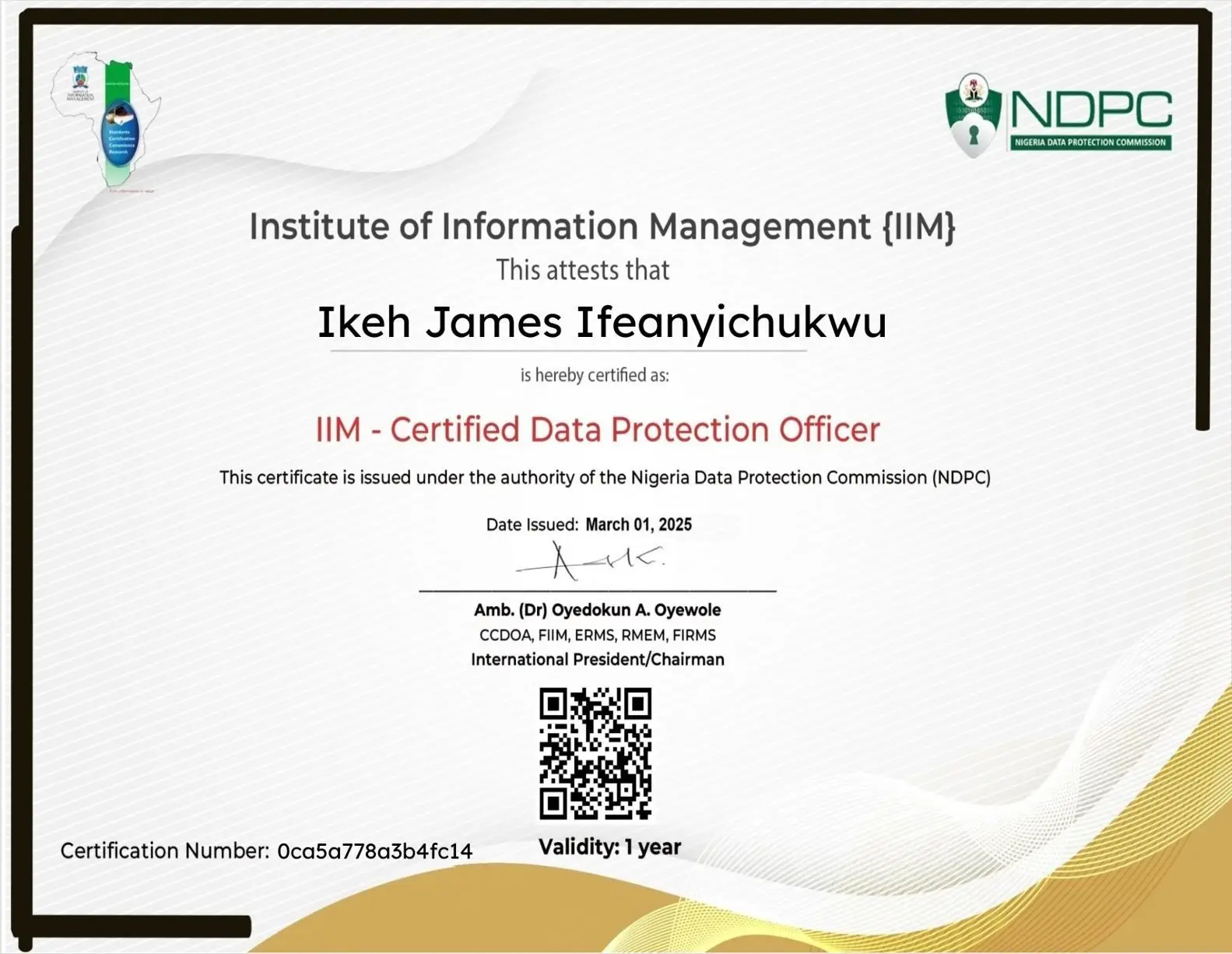

























Leave a Reply