When AWS Sniffs: How Data Controllers Should React to Cloud Infrastructure Failures
Share

The recent AWS outage of October 2025 sent shockwaves across industries — from fintech to media — reminding everyone how fragile our cloud-dependent world can be.
When a service as massive as Amazon Web Services “sniffs,” even the internet catches a cold.
For data controllers, this isn’t just an inconvenience — it’s a wake-up call. Outages threaten not only business continuity but also data protection obligations, especially under privacy laws like the NDPA (Nigeria Data Protection Act), GDPR, and CCPA.
So, how should data controllers react when cloud infrastructure collapses — even temporarily? Let’s break it down.
Understanding Cloud Infrastructure Failures
Cloud infrastructure failures can happen for several reasons —
| Cause | Example | Impact |
|---|---|---|
| Network disruption | AWS region connectivity loss | Service downtime, data inaccessibility |
| Power or hardware failure | Server breakdown in a data center | Temporary data loss or latency |
| Software misconfiguration | Faulty code deployment | API or app failure |
| Human error | Wrong DNS update or permission issue | Access denial or misrouting |
| Cyber incident | DDoS attack or ransomware | Compromised data integrity |
In the recent AWS crash, several global platforms went offline or partially degraded — a reminder that no provider is immune.
What Data Controllers Should Do During a Cloud Outage
1. Stay Transparent and Communicate Early
Users and regulators hate silence during crises.
Data controllers should:
- Notify affected users about the disruption.
- Reassure them that no personal data was compromised.
- Reference official AWS status updates to maintain credibility.
Under data protection laws, transparency builds trust — even when the issue isn’t your fault.
2. Assess Data Protection Impact Immediately
Outages can lead to data unavailability, which is a form of data breach if it affects individuals’ rights.
Controllers should:
- Conduct a Data Protection Impact Assessment (DPIA).
- Record downtime duration and potential exposure.
- Report to regulators if required (e.g., NDPC, ICO).
Tip: Even if AWS confirms no breach, keep internal logs — they may be requested later.
3. Activate Your Business Continuity & Backup Plan
A strong data backup strategy should include:
- Multi-region redundancy: Keep data in at least two geographic regions.
- Third-party cloud backups: Use services like Google Cloud or Azure for replication.
- Offline or cold storage: Maintain encrypted backups disconnected from live systems.
If AWS “sniffs,” your users shouldn’t feel it.
4. Review Cloud Vendor Agreements
Most organizations assume AWS or other providers are fully responsible for downtime — they’re not.
Review your Data Processing Agreement (DPA) to check:
- Who is accountable during outages.
- What uptime guarantees exist (SLAs).
- Whether compensation applies for service failure.
Controllers remain legally accountable for the personal data they process — even if stored on third-party servers.
5. Strengthen Monitoring and Redundancy
Use multi-cloud resilience:
- Deploy critical systems across AWS, Azure, or Google Cloud.
- Implement real-time uptime monitors (e.g., Datadog, Pingdom).
- Automate failover systems to switch workloads instantly when a provider goes down.
Redundancy isn’t optional — it’s data protection in action.
Compliance Implications: Beyond the Outage
Under NDPA (Nigeria Data Protection Act)
Controllers must ensure data availability and integrity under Section 37.
If user data is inaccessible due to negligence in backup design, regulators can issue fines — even if AWS was the root cause.
Under GDPR
Article 32 demands resilience of processing systems.
Failure to maintain continuity can be considered a security lapse, attracting penalties.
Under Global Standards
Frameworks like ISO 27001 and CIS Controls emphasize redundancy, availability, and testing.
A cloud crash exposes whether these standards were just paper policies — or truly practiced.
Real-World Example: The 2025 AWS Outage
During the October 2025 AWS downtime, major enterprises — including financial platforms and e-commerce sites — suffered hours of service disruption.
Some data controllers:
- Lost access to user consent logs.
- Couldn’t verify ongoing processing activities.
- Missed regulatory reporting windows due to inaccessible systems.
Those with multi-cloud strategies, however, switched to backups within minutes and maintained service continuity — earning customer trust while competitors went dark.
Key Takeaways for Data Controllers
| Action | Why It Matters |
|---|---|
| Maintain multi-cloud backup | Ensures data availability |
| Communicate during outages | Builds user trust |
| Review SLAs & DPAs | Clarifies liability |
| Perform DPIAs after incidents | Ensures legal compliance |
| Test failover systems regularly | Confirms resilience |
Conclusion
When AWS “sniffs,” your response determines whether your organization survives or collapses.
Cloud reliance is the new norm — but so is cloud accountability.
Every data controller must now ask:
“If our cloud went dark for 24 hours, could we still protect our users’ data?”
If the answer is no, now’s the time to redesign your data resilience plan — before the next outage strikes.
FAQs
1. Does a cloud outage count as a data breach?
It can, if the outage affects the availability or integrity of personal data.
2. Who is responsible during a cloud service failure — AWS or the data controller?
Legally, the data controller remains responsible for ensuring data protection compliance, even when outsourcing processing.
3. How can SMEs prepare for AWS-like outages?
By adopting hybrid or multi-cloud setups, automating backups, and maintaining offline copies of critical data.
4. Should data controllers inform regulators about outages?
Yes, if the incident leads to data unavailability, loss, or access issues that could affect individuals’ rights.











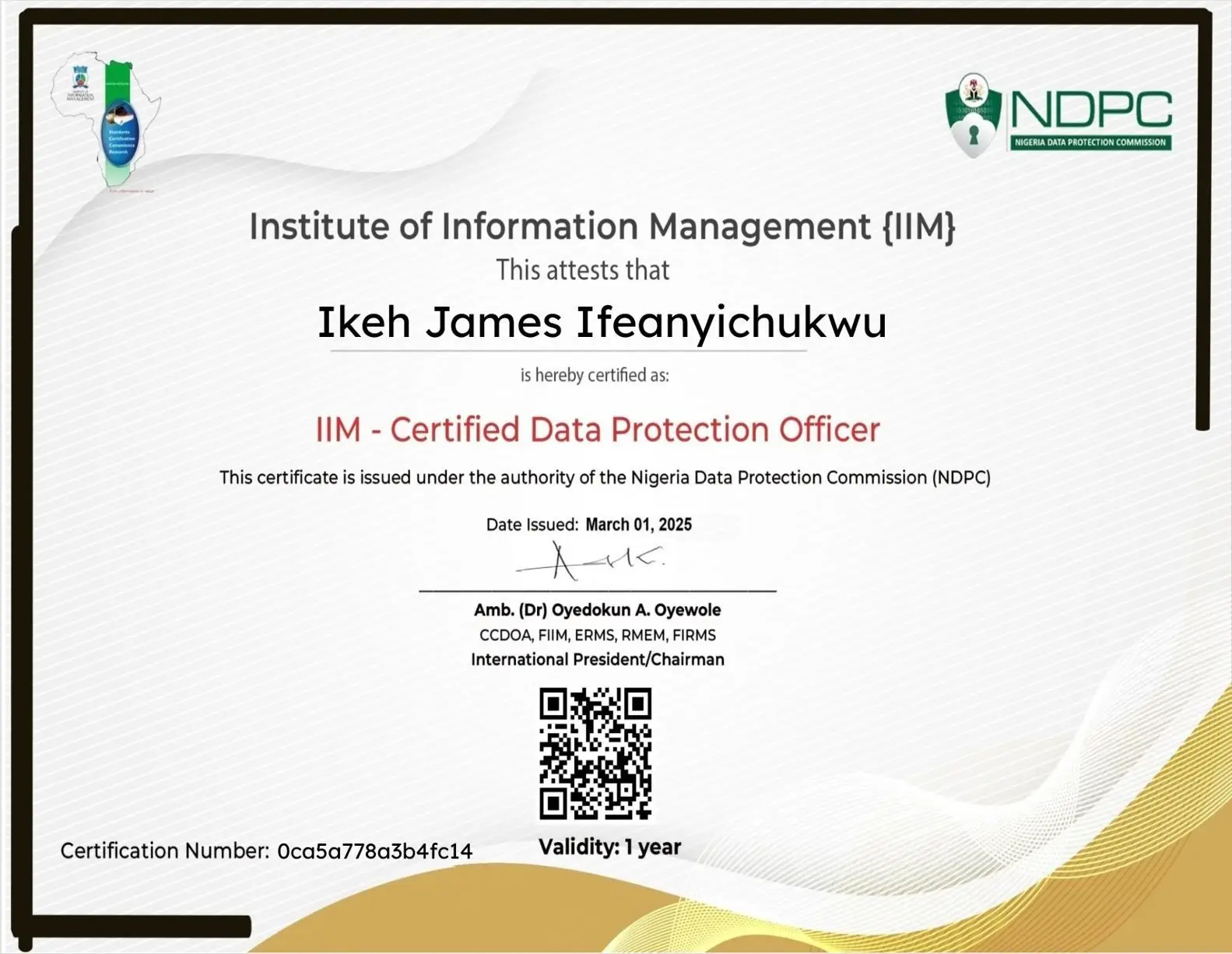
























Leave a Reply