How Scammers Use WhatsApp Status to Spy on You
Share

WhatsApp Status — the short-lived photos, videos, and text updates that disappear after 24 hours — feels casual and private. That’s exactly why scammers love it. Used cleverly, Status becomes a low-effort reconnaissance and social-engineering tool: attackers learn who you’re connected to, which accounts are active, what you’re doing, and even coax you into clicking malicious links. This article explains how scammers exploit WhatsApp Status, shows real-world patterns and red flags, and gives an expert, step-by-step defense plan so individuals and organizations can stop being easy marks.
The problem in one line
WhatsApp Status reveals behavioral signals (who viewed it, timing, content) that scammers can harvest and weaponize for targeted phishing, account takeover, fraud, and surveillance.
How WhatsApp Status works (quick technical primer)
- Status posts are visible for 24 hours.
- The poster can see a list of contacts who viewed a specific Status item.
- Viewers’ presence (or absence) and the time they viewed give attackers signals about account activity and relationships.
- Links and multimedia can be embedded; tapping a link opens a browser outside WhatsApp.
These basic features give attackers both data and interaction channels — and they don’t need advanced tools to exploit them.
Tactics scammers use with WhatsApp Status
| Tactic | What scammer learns/achieves | Typical use |
|---|---|---|
| Reconnaissance via view lists | Who is active; who interacts with certain content; social network mapping | Identify high-value targets (CFO, admin, spouse) |
| Profile-tailored baiting | Use observed interests (travel photos, job posts) to craft convincing messages | Personalized phishing: “Saw your Maldives photos — these flight deals…” |
| Timing attacks | Post and monitor viewer times to find when target is online | Send phishing link when recipient is active for immediate click |
| Link/attachment lures in Status | Drive clicks to malicious pages, credential harvesters, or drive-by downloads | Fake coupon, video, or invoice link |
| Verification/OTP harvesting | Prompt user to enter an OTP or password, then reuse it | “We need to confirm your OTP to restore this video” |
| Impersonation & follow-ups | Gather names and relationships to impersonate trusted contacts | “Hi — I’m on a new number, send me ₦50,000” |
| Behavioral profiling | Combine Status views with other social signals for broader profiling | Build dossiers for SIM swap, doxxing, or BEC (Business Email Compromise) |
Realistic examples (how this plays out)
- An attacker posts an attractive “job opportunity” status. People from a corporate HR group view it; attacker now targets HR staff with a convincing malicious job application link claiming to need “candidate resumes.”
- A scammer posts a stolen celebrity video link in Status. Viewers click; the landing page prompts for WhatsApp verification code to “watch the full clip.” Users who enter codes lose their accounts.
- By watching who views a status announcing a trip, attackers learn who’s abroad and sends targeted bank fraud or home-burglary scams to people left behind.
These are common, documented patterns in social-engineering incidents — low complexity, high yield for attackers.
Red flags: signs your Status was used to target you
- You receive a new message right after viewing someone’s Status that references the Status content.
- The message asks you to click an unfamiliar link, enter a verification code, or download an app.
- The sender claims urgency or requests money, credentials, or OTPs.
- A person you know suddenly contacts you from a new number and references private details visible in Status.
- Multiple contacts report similar suspicious messages after viewing the same Status.
Preventive measures — what individuals should do (practical checklist)
- Tighten Status visibility: Set Status privacy to My contacts or My contacts except…; avoid Everyone.
- Limit what you post: Don’t publish travel plans, financial details, sensitive documents, or one-time codes.
- Disable preview or open links cautiously: Never enter OTPs or passwords on pages opened from WhatsApp links.
- Use two-step verification: Enable WhatsApp’s PIN to reduce account takeovers.
- Verify before trusting new numbers: If someone contacts you after viewing Status, verify via a secondary channel (call the known number).
- Educate contacts: Tell friends and colleagues not to enter OTPs or credentials for content “unlocked” from Status.
- Keep devices patched: Browser and OS updates reduce drive-by exploit risks.
- Report and block: Use WhatsApp’s built-in report feature and block suspicious accounts immediately.
Defensive measures for organizations (policy + technical)
- Acceptable Use Policy: Define what employees may post on personal messaging apps during work hours and while identifying as company staff.
- Security awareness training: Add modules on Status-based social engineering and simulated attacks.
- MFA hygiene: Force multi-factor authentication that does not rely on SMS/OTP where possible (use app tokens, hardware keys).
- Incident playbook: Include “suspicious message after Status view” scenarios for quicker containment.
- Least privilege: Limit critical account permissions so social reconnaissance yields less value.
- Monitoring & anomaly detection: Watch for unusual WhatsApp-linked account changes (new numbers, rapid OTP attempts) for privileged accounts.
Table: Immediate response if you suspect compromise
| Step | Action |
|---|---|
| 1 | Don’t interact further with the suspicious sender or link. |
| 2 | Change passwords for any service that may be at risk (use a different device if account takeover is suspected). |
| 3 | Revoke app sessions where possible (WhatsApp Web, cloud backups). |
| 4 | Enable two-step verification / PIN on WhatsApp. |
| 5 | Notify affected contacts and IT or security team. |
| 6 | Report to WhatsApp and relevant platform (bank, employer). |
| 7 | If funds lost or identity stolen, contact bank and local authorities. |
FAQs
Q — Can WhatsApp see or sell my Status view data?
No evidence shows WhatsApp sells individual Status view lists, but view data is visible to the poster. Treat it as an exposed signal.
Q — Will hiding “Last Seen” stop this spying?
Hiding Last Seen helps but does not stop Status view lists; anyone you grant Status visibility to can still view and be viewed by you.
Q — Are links in Status checked by WhatsApp?
WhatsApp may filter known malicious domains, but many scams use new, short-lived or compromised domains that bypass automated checks.
Q — Should I stop using Status entirely?
Not necessary. Use stronger privacy settings, limit sensitive posts, and follow the checklist above.
Q — What if someone asks for my OTP claiming it’s to “unlock” a Status item?
Never share OTPs. OTPs are for authentication — not content access.
Conclusion
WhatsApp Status is a convenience feature — and a reconnaissance goldmine when abused. The attack surface is human behavior more than a vulnerability in the app. Reducing exposure involves a mix of privacy settings, disciplined posting habits, multi-factor authentication, and targeted awareness. For organizations, formal policies and incident playbooks turn an exploitable social feature into a manageable risk.











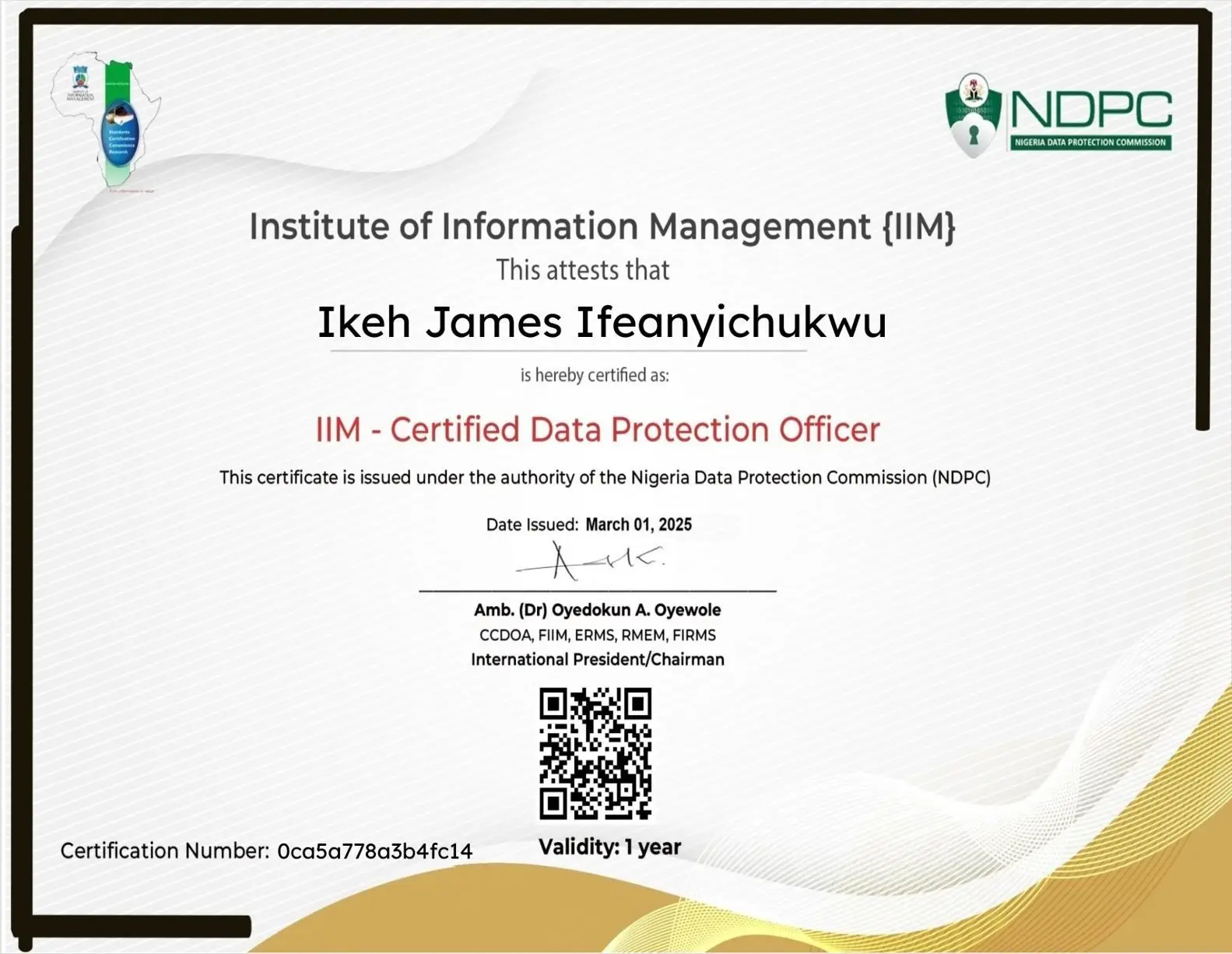

























Leave a Reply